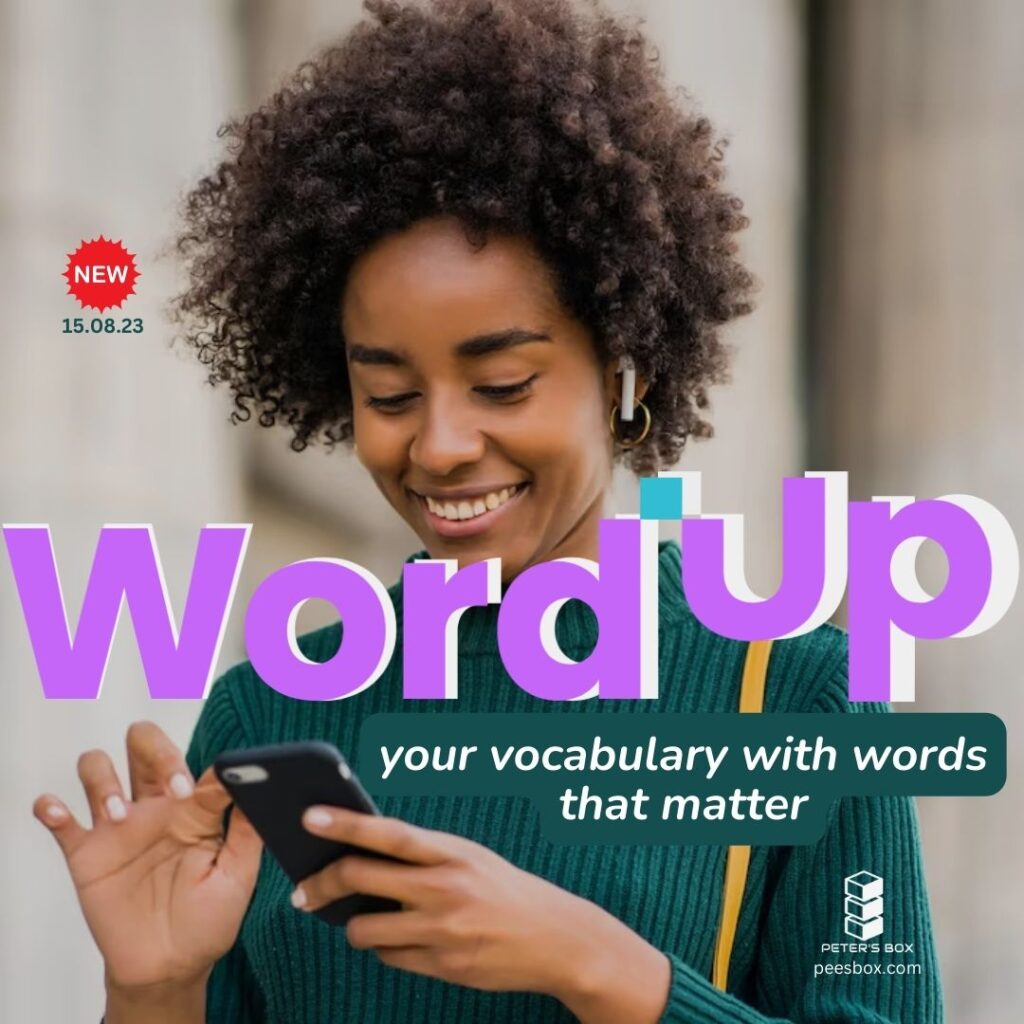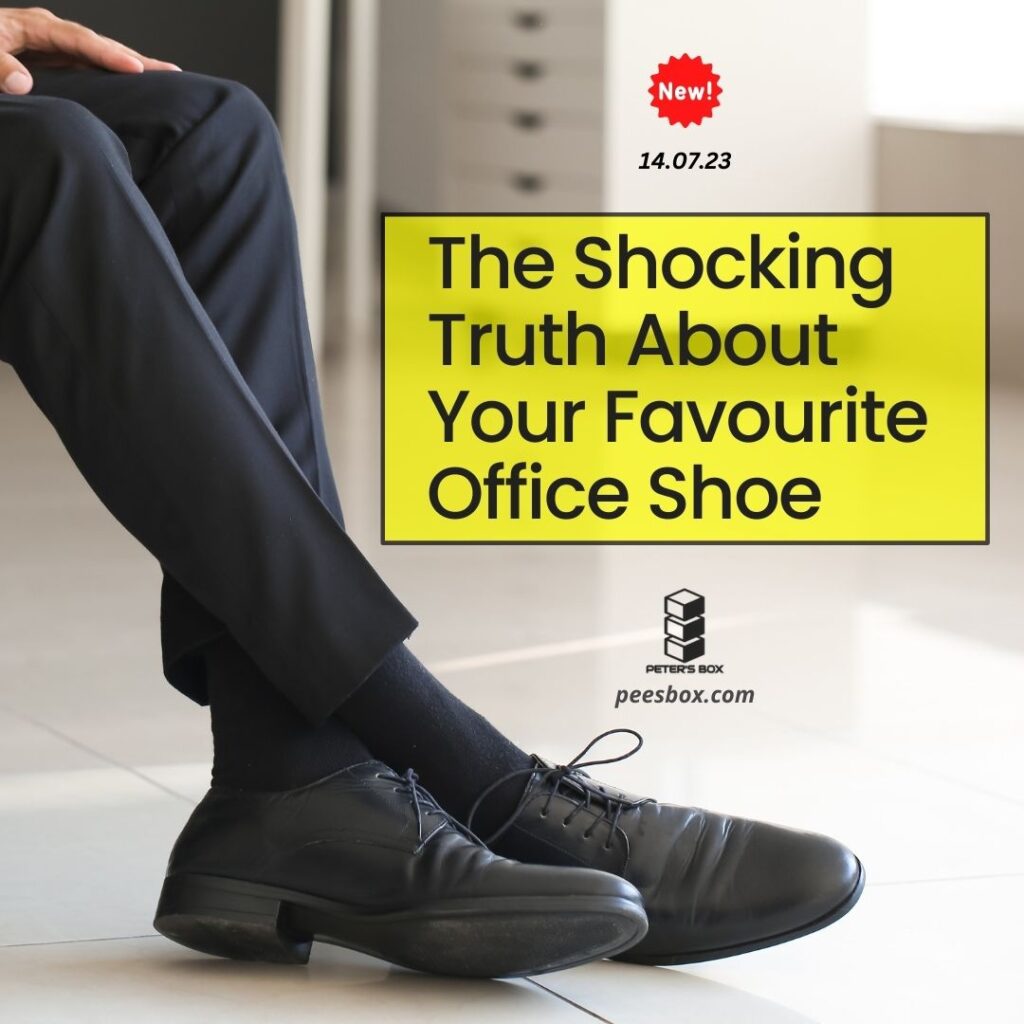Improve your life with these applications. Let’s face it: the rapid pace at which the world is progressing might leave one feeling inadequate and overwhelmed. Knowledge is the new steady currency. Knowledge allows one to continually innovate and broaden their skill set. For many people, the difficulty is that obtaining information and skills has become costly and time-consuming. Fortunately, gaining knowledge and skills should not be overly costly.
Improve Your life With These Apps
Here are some apps that might help you expand your knowledge and skill set at almost no cost.
- Coursera
- Canva
- Capcut
- Duolingo
- YouTube
- Wordup
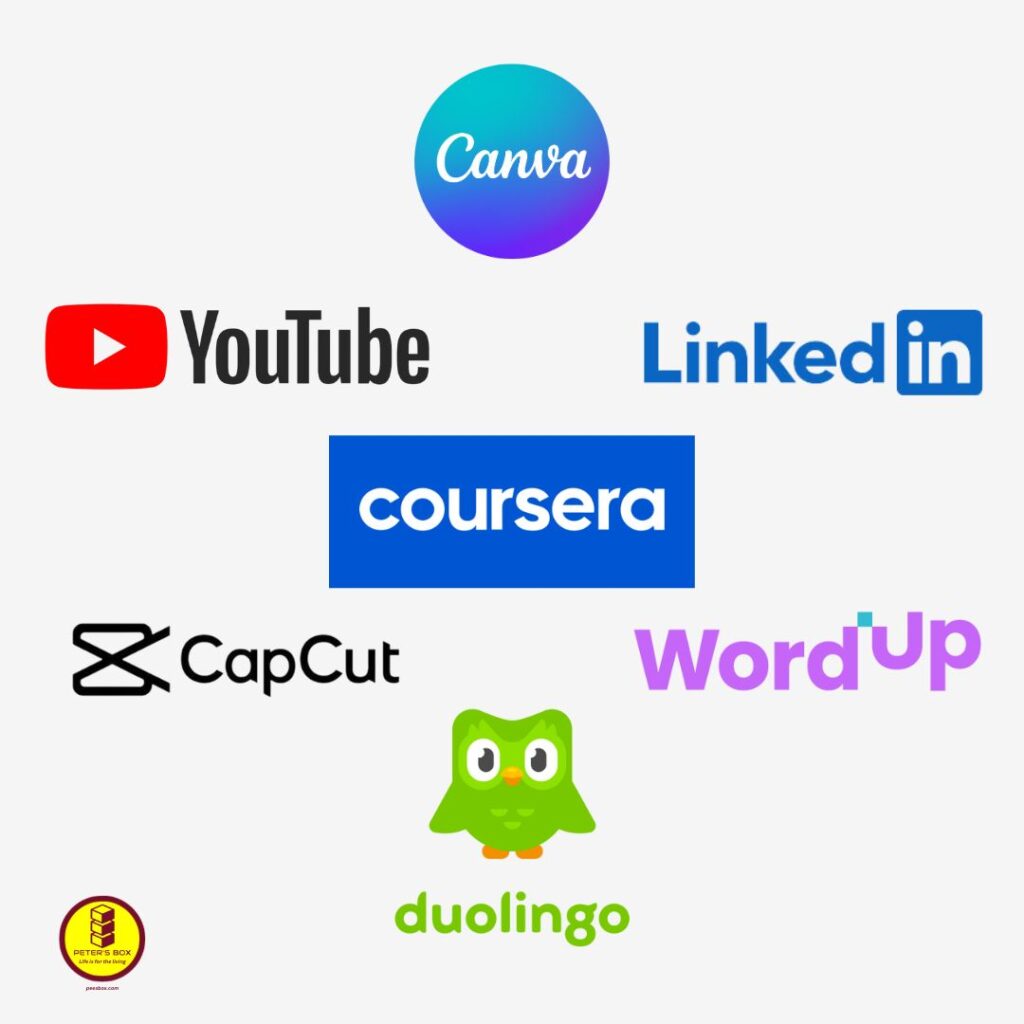
Coursera

Coursera is an online learning platform. It provides courses ranging from hands-on projects to certificates for jobs and degree programs. Coursera provides high-quality learning by collaborating with over 275 top universities and companies to provide online education to people and organisations. Coursera has attracted 113 million learners and over 7,000 universities, organisations, and governments seeking world-class education.
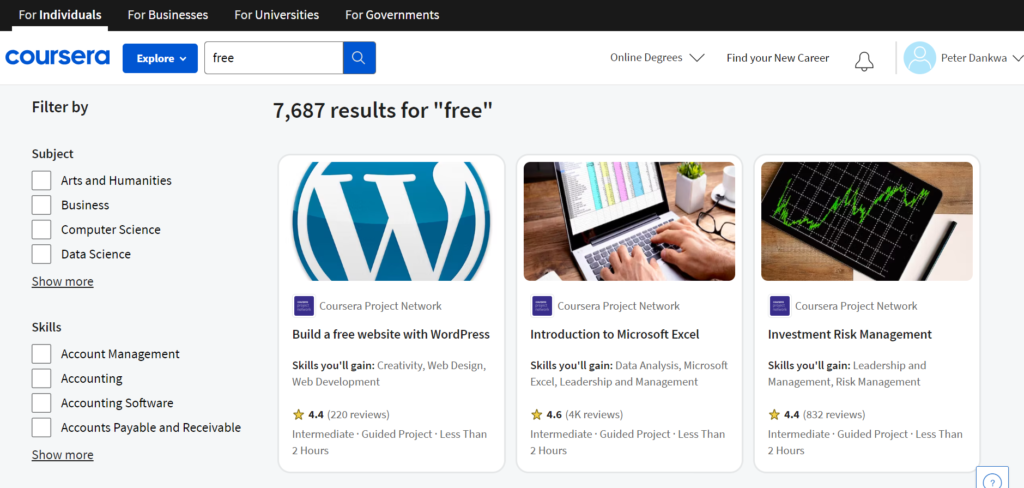
I have completed six free courses on Coursera, with five in progress. The benefits of Coursera are:
- Access to certificates for completed courses and degree programmes
- Access to hands-on projects
- Self-paced learning system
- Applying as a Coursera tutor/instructor
- Financial aid for premium courses
Coursera is available on web, mobile, and desktop.
Canva

Canva is a graphic design application. Do I mean anything graphic? Yes, photo editing, video editing, presentation slide design, brochures, flyers, posters, and so on. The wonderful thing about Canva is that anyone can use it without needing to be an expert graphic designer or artist. Because it offers features tailored to certain tasks, the majority of the design technicalities are handled.
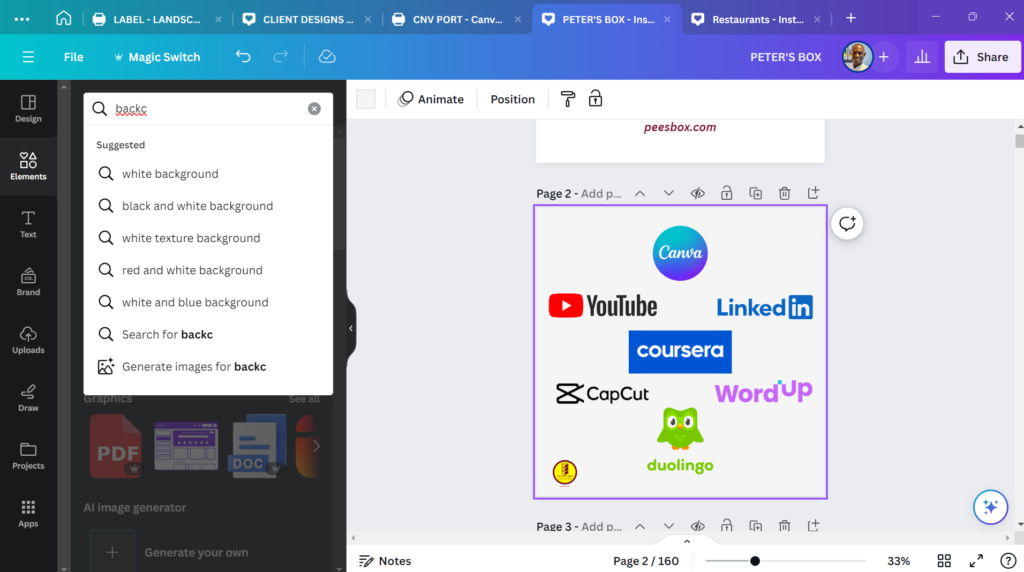
You don’t have to worry about getting the dimensions just right if you want to make a cover photo for your LinkedIn profile. The dimensions are available to choose from in Canva. You can choose an option from the list to create a book cover, infographic, banner, Instagram story, Facebook cover photo, Zoom virtual background, magazine cover, letter, business card, postcard, comic strip, desktop wallpaper, newsletter, logo, e-book cover, calendar, label, t-shirt, or custom size.
Also, these options come with templates that you can customise for your design instead of developing everything from scratch. This enables people who are unfamiliar with the basics of design to retain high-quality design.
If you want a crash course on how to use Canva, click here. All my graphic designing is done with Canva.
Canva is available on web, mobile, and desktop.
CapCut

Have you ever wondered how the majority of TikTok users make their videos with dynamic transitions and captions? Has the thought of editing a video ever made you feel uneasy? CapCut is a fantastic video editing app that might inspire you to be more creative. CapCut can help you create a quality video. CapCut, like Canva, provides all of the essential tools for video editing. Talk about transitions, effects, captions, audio modifications, background removal, masking, keyframing, animations, and so forth. CapCut provides them.
CapCut is available on mobile and desktop.
I made this video with CapCut. Check it out.

LinkedIn is an app for professional networking. It offers you visibility to the professional world. Think of it as social media for professional networking. The major benefits of LinkedIn are:
- Notifications of job vacancies in companies
- Remote working
- Connecting with clients
- Connecting with professionals around the world
- Auto-generation of CVs or resumes
LinkedIn is available on web and mobile.
Did you know that you can generate a CV from your LinkedIn profile? Watch the video below.
Duolingo
Which language would you learn if you had the chance to learn it for free? French, Italian, German, Dutch, Spanish, Portuguese, Hindi, Chinese, Japanese, Russian, Swedish, Turkish, Polish, Hebrew, Greek, and more languages are available on Duolingo. Duolingo allows you to study any language of your choice. Duolingo is the world’s most popular free language learning app. The interactive language application is free to download and use.
Click here to learn more about Duolingo’s features.

What are the benefits of learning a new language?
- You form stronger bonds with those who speak that language.
- Interacting in various languages helps your professional and business portfolio.
- Your self-esteem grows, as does your tolerance for other cultures.
- Learning a new language improves your problem-solving and decision-making skills. Learning a new language is a formidable endeavour that requires a great deal of mental fortitude to learn and apply new structures.
Duolingo is available on web, mobile and desktop.
I learned Spanish, Portuguese, Italian, Swedish, and French (in decreasing order of intermediate fluency) on Duolingo.
YouTube

You may be familiar with YouTube, the app where you get to be entertained on any topic of interest. You can get more than just entertainment on YouTube. It is a vast repository of tutorials and technical instructions on any topic. When you find yourself stuck on a project owing to a lack of know-how, simply go to YouTube and search ‘How to…’. You will be astounded by the number of educational videos available on YouTube. This is particularly helpful when you are utilising products, software, programmes, etc. but need guidance to carry out a specific action for a specific result.
YouTube is available on web and mobile.

Here are some videos on Peter’s Box’s YouTube channel that you might be interested in.
WordUp
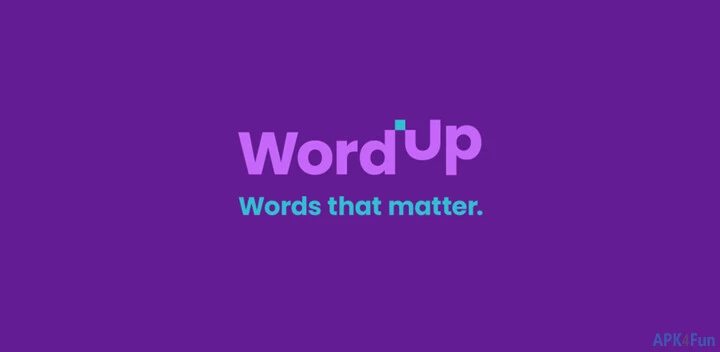
WordUp is an application that boosts your level of vocabulary using a combination of simple and effective learning methods to practise new words and reinforce challenging ones. WordUp does the difficult work of introducing you to new vocabulary and helping you maintain it. The great thing about WordUp is that you don’t have to memorise every single word! You pick which words to learn and how frequently you want to practise revisiting them—even those you already know but wish to strengthen.
WordUp is not your typical flashcard or dictionary application. It is a thorough language instructor that offers definitions, synonyms, translations, and example sentences in an interactive way. It makes use of text, audio, and video. WordUp can be used by anyone, regardless of their level of English proficiency.
Click here to find out how to use WordUp.
WordUp is available on mobile.
Improve Your Life With More Apps
There are several applications out there that can help you enhance your life. We sometimes think that the solutions to our issues have not yet been found, yet with the upswell of AI technology, certain problems could be resolved in less than a minute. Here are some applications that address specific issues:
ChatGPT: ChatGPT (https://chat.openai.com/) is an OpenAI chatbot built on an expansive language model. It allows users to steer a conversation towards a desired length, structure, style, level of detail, and language. It also accepts commands to generate a particular outcome. ChatGPT can be used for, but is not limited to:
- Code computer programs and check for bugs in the code.
- Compose music.
- Generate images from text commands.
- Draft emails.
- Summarise articles, podcasts, or presentations.
- Script social media posts.
- Create titles for articles.
- Solve math problems.
- Discover keywords for search engine optimisation.
Audacity: free and open-source digital audio editor and recording application software. Use it for all you audio editing needs, including noise removal, trimming, fading, volume adjustments, etc. (https://www.audacityteam.org/)
Handbrake: free and open-source multithreaded transcoder for digital video files. Use it for all your video compression and conversion needs. (https://handbrake.fr/)
SpanDict: exhaustive Spanish dictionary. (https://www.spanishdict.com/)
Tiny PNG: Reduce the file size of your WEBP, JPEG, and PNG images with TinyPNG’s smart lossy compression engine. Use TinyPNG for all your image compression needs. (https://tinypng.com/)
CamScanner: CamScanner is an all-in-one scanner app. It turns your mobile device into a powerful portable scanner that recognises text automatically. It allows users to use their mobile devices to ‘scan’ documents and share the photo as either a JPEG or PDF. (https://www.camscanner.com/)
QuillBot: QuillBot is a grammar checker, paraphrase generator, plagiarism checker, flow generator, translator, citation generator, and summarising tool. QuillBot may rapidly enhance your writing by removing needless words and assisting you in conveying a clear point. (https://quillbot.com/)
On-screen Record: Have you ever used your phone to record something on the screen of your laptop? Have you considered recording any real-time procedures and using them as a tutorial? You probably wish to share some how-to information with a buddy or your students. You do not need to use your phone. To begin, press Windows + Alt + R on your keyboard. On the screen, a little recording panel will appear. When you’re finished, click the stop button and then open Game Bar. Your new recording is now available as a video file for playback in the Gallery window. Remember the video instructions on how to create your CV on LinkedIn? I used this keyboard shortcut to record my screen and edited the video file with CapCut.
Mail Chimp: for bulk marketing automation and email marketing. (https://mailchimp.com/)
Buffer: Buffer helps users schedule posts to Twitter, Facebook, Mastodon, Instagram, Instagram Stories, Pinterest, LinkedIn, and other social media platforms, analyse their results, and interact with their community. It is a web-based and mobile software application for social media account management. (https://buffer.com/)
Slack: Slack is a cloud-based team communication software created by Slack Technologies. Slack provides text messaging, file and media sharing, audio and video conferencing, and group chat for team collaboration. Slack centralises team communication and collaboration, allowing you to get more work done, whether you work for a major corporation or a small business. (https://slack.com/)
Fiverr: Fiverr provides both buyers and sellers with a digitally optimised transactional platform. It is an online marketplace where clients from all around the world may find affordable freelancers. (https://www.fiverr.com/)
Google Drive: A free online file storage and synchronisation service. Google Drive allows users to store files in the cloud, synchronise data across devices, and share information. Google Drive allows you to manage documents, spreadsheets, presentations, surveys, and other files. (https://www.google.com/intl/en/drive/)
Crisp: Crisp is a centralised inbox for all of your chats. Crisp enables you to interact as a team simply inside one inbox, giving the greatest customer support to your consumers via live chat, emails, Messenger, and Instagram DMs, as well as WhatsApp and phone calls. (https://crisp.chat/)
remove.bg: If you are new to graphic design, you have probably wondered how to separate a person from their background. You may one day find yourself having to design a flyer or poster with a picture of your client or subject. It sucks when the picture you’ve been given by your client is not a standalone picture but has a background that would be distracting to your final design. Remove image backgrounds automatically in 5 seconds with just one click with remove.bg. It is a web tool that extracts images in the foreground from their background. It is free to use. (https://www.remove.bg/)
However, most graphic design applications like Canva have an inbuilt background removal feature.
Ilovemergepdf: Merge PDF, split PDF, compress PDF, office to PDF, PDF to JPG, on desktop, mobile, and web. (https://www.ilovepdf.com/)
Mindly: Mindly is a tool for organising your thoughts. It helps structure your thoughts, capture ideas, plan a speech, take notes, track your schedules, and create a to-do list. It is flexible. (https://www.mindlyapp.com/)
Khan Academy: Khan Academy is an educational, non-profit organisation. Its purpose is to provide a set of online tools to assist students in their education. The organisation creates brief video tutorials. Its website also has additional practice tasks and tools for educators. Learn math, art, computer programming, economics, physics, chemistry, biology, medicine, finance, history, and other subjects for free. Khan Academy is also available on YouTube. (https://www.khanacademy.org/)
What’s next in Peter’s Box? ¡Hasta luego amigos!