Last updated on December 28th, 2023 at 04:11 pm
In today’s post, I present to you WordUp! Consider yourself really lucky to have been introduced to this incredible application. But before we go on, what are your thoughts on feminism? Did the mere mention of the word feminism make you nervous? Well, read the previous post, Diaries of a Male Feminist, to understand the journey of a young man who broke free from stereotypes and embraced feminism.
Today’s post falls under the first box in Peter’s Box: – Do It Yourself Learning. If you read it all the way to the end, it will significantly improve your life. WordUp is a groundbreaking application that everyone should have on their device. Continue reading!
What is WordUp?
WordUp is an application that boosts your level of vocabulary using a combination of simple and effective learning methods to practise new words and reinforce challenging ones. WordUp does the difficult work of introducing you to new vocabulary and helping you maintain it. The great thing about WordUp is that you don’t have to memorise every single word! You pick which words to learn and how frequently you want to practise revisiting them—even those you already know but wish to strengthen.
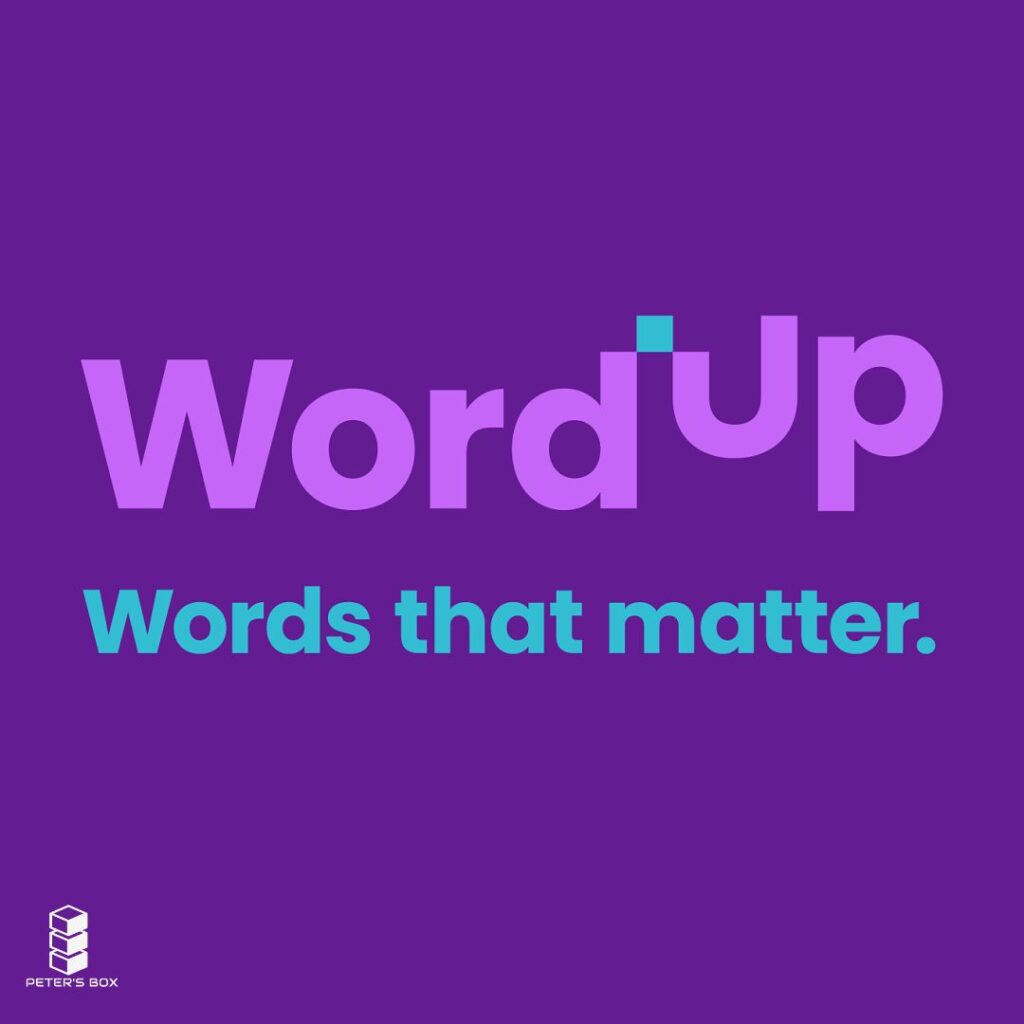
WordUp is not your typical flashcard or dictionary application. It is a thorough language instructor that offers definitions, synonyms, translations, and example sentences in an interactive way. It makes use of text, audio, and video. We will go into more depth soon, but it is crucial to understand that WordUp can be used by anybody, regardless of their level of English proficiency. WordUp is an effective language tutor since it can be used as both a learning tool for students and a teaching tool for teachers.
Why you need WordUp
Download WordUp, and let’s go through its incredible features together. It is available for download on Google Play and Apple Store. You may also get it on the Microsoft Store if you want to use the application on your PC.
Have you been dissatisfied with dictionaries that provide definitions without any concrete examples? Download WordUp!
Have you ever gotten frustrated about learning a new word and forgetting it quickly, wishing you could recognise it the next time you hear it? Download WordUp!
Are you looking to expand your vocabulary pretty soon? Download WordUp!
Do you need to boost your confidence in your mastery of the English Language? Download WordUp!
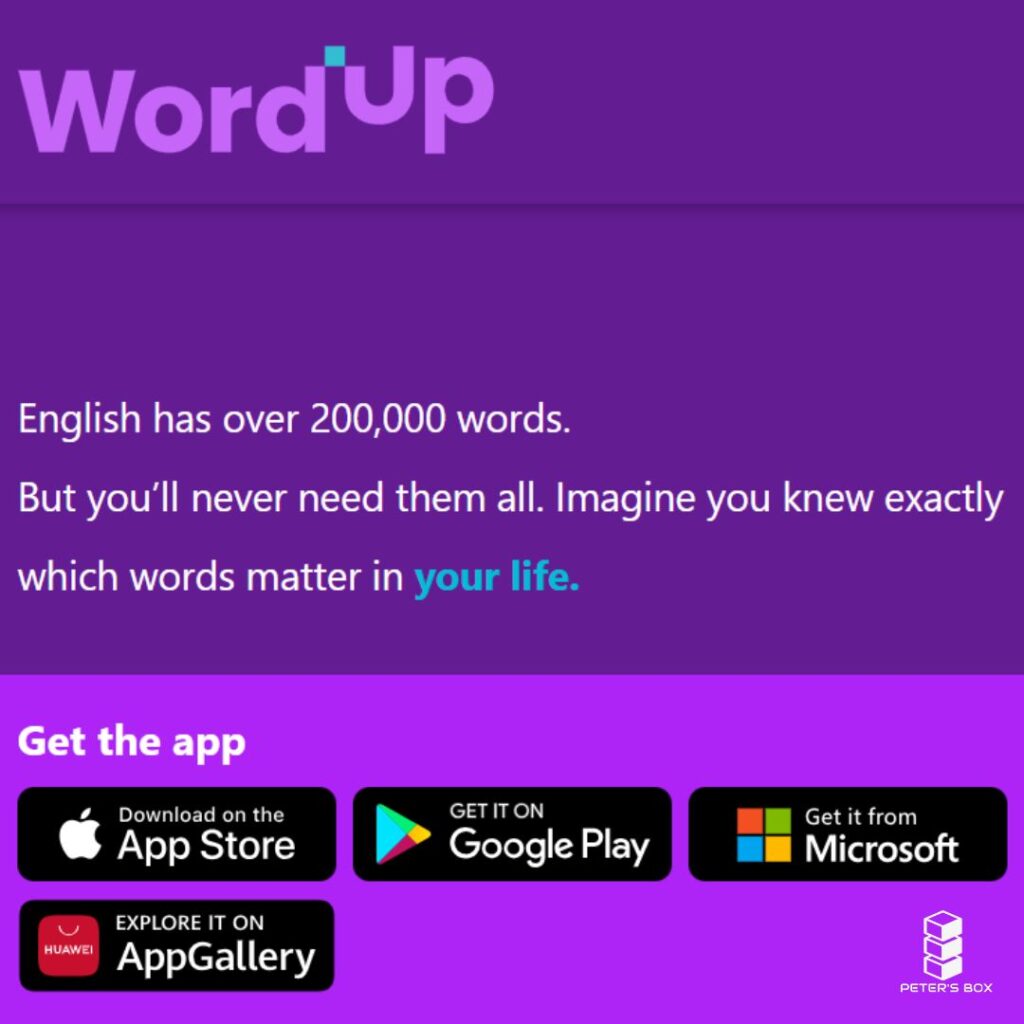
The features of WordUp
After downloading WordUp, launch the application. You will be prompted to sign in with your email address, which means you will require internet connectivity on the very first launch. It’s a simple sign-up process. This is not to say that you cannot use the app if you do not have internet access. However, some of the features of the app will be unavailable to you without internet connectivity. Let’s explore WordUp’s features!
- Discover
- Review
- Practice
- Progress
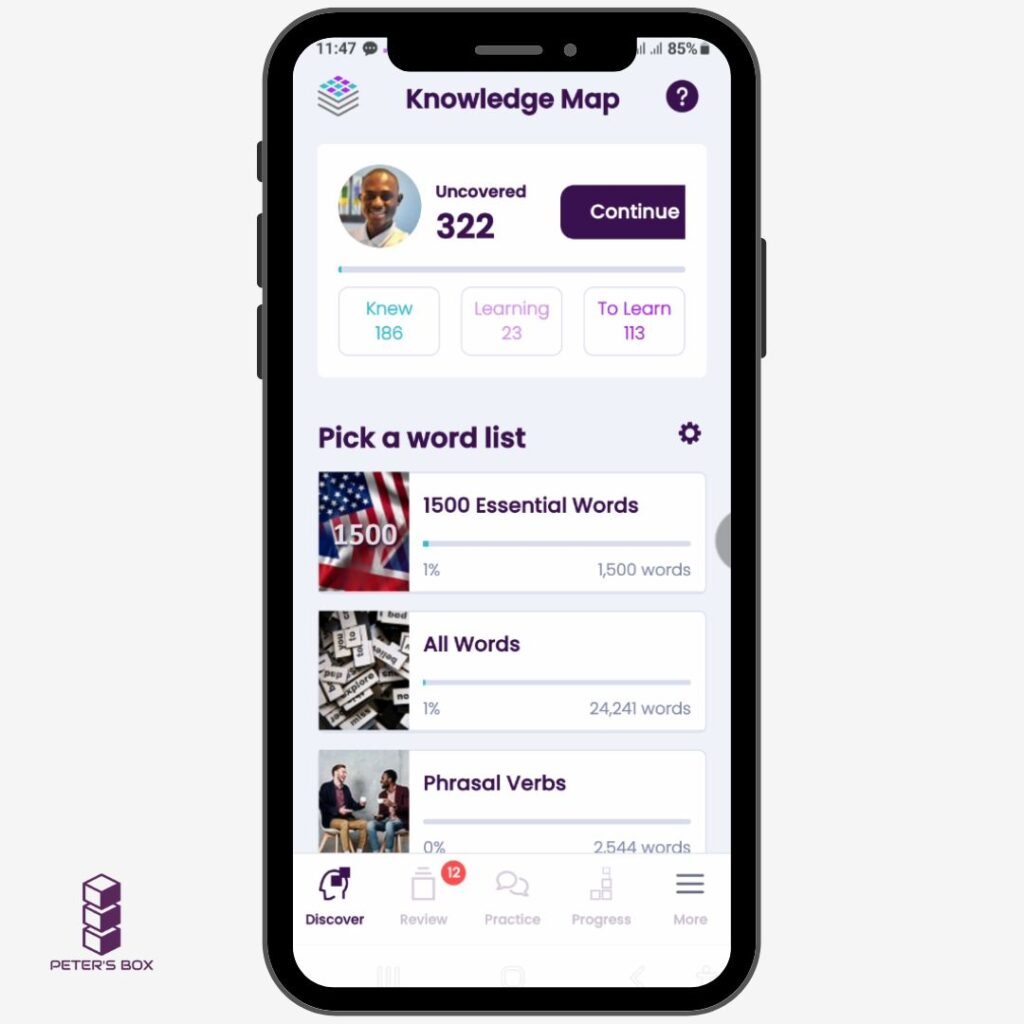
Because I like to use my applications in dark themes, the screenshots you’ll be seeing in this post will be in dark mode. You can change the theme from the More menu.
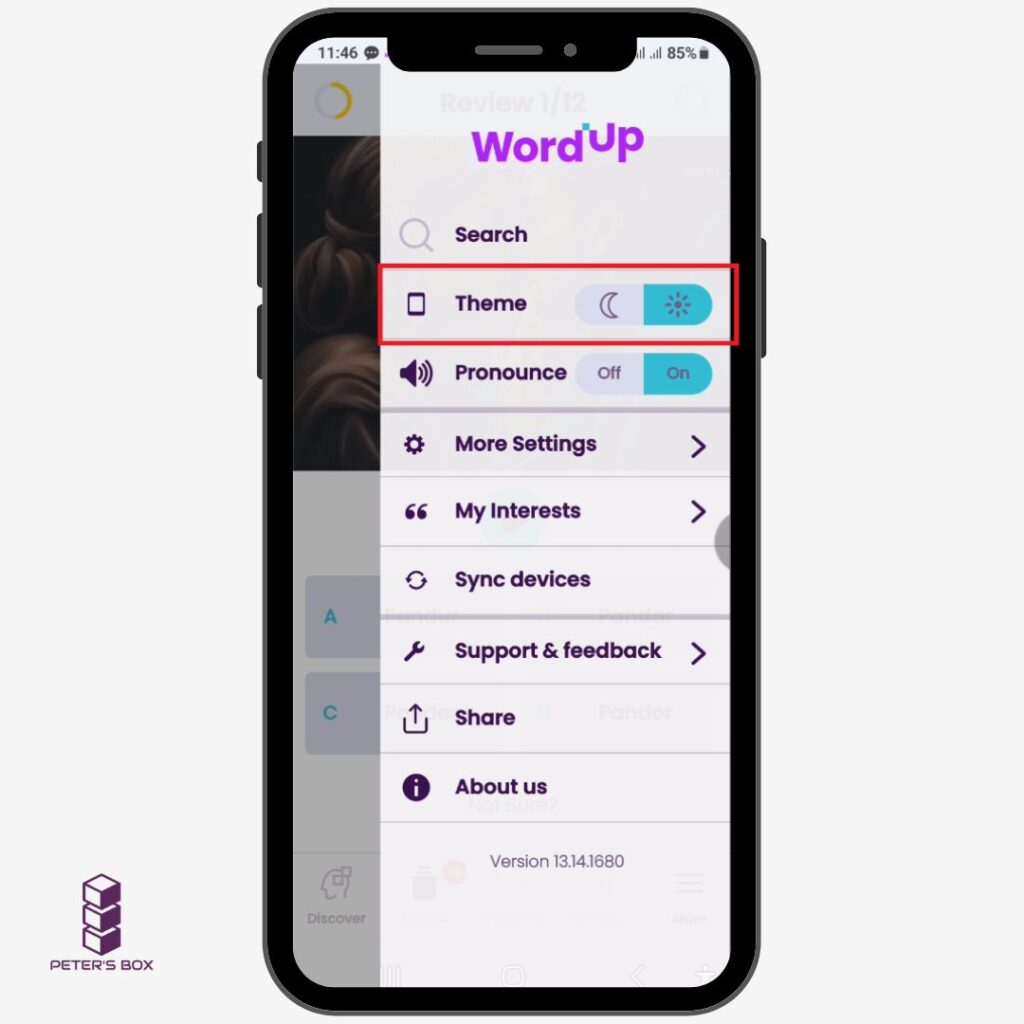
Discover
An image of the human mind with two squares on it serves as the symbol for the discover feature. The Discover feature allows you to explore your vocabulary using a knowledge map. The knowledge map is a list of relevant words that are grouped according to their frequency of use in the English language. You browse the sets with one goal in mind. Mark the word on your screen as Should Learn or Already Knew. Words that you mark as Should Learn, pile up in the Review feature, where you get to practise reinforcing those words. It’s so much fun scrolling through words, glancing at their definitions, and discovering the perfect word that fits what you have always intended to communicate but couldn’t, because you didn’t know the right word to express yourself with.
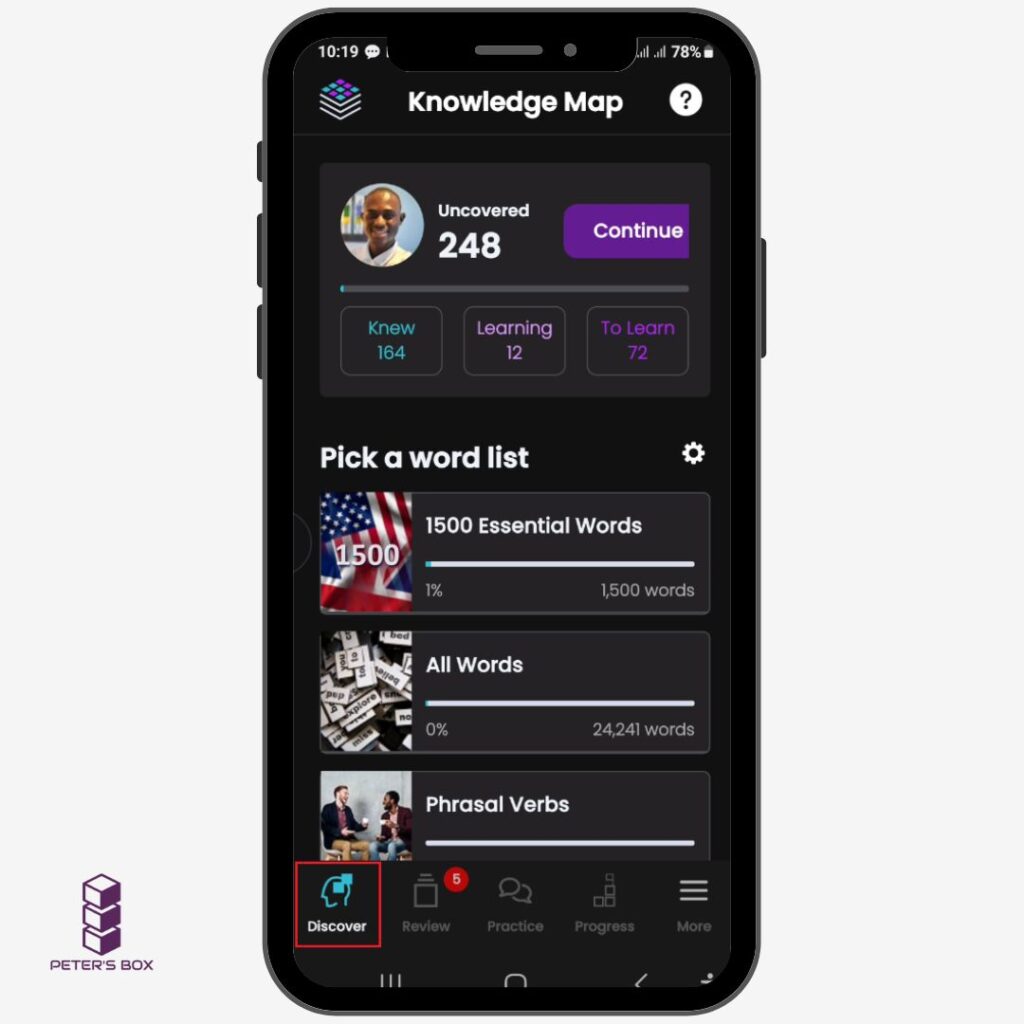
Knowledge Map
The knowledge map has a total of 24,241 words. In the knowledge map, each set swipe has 100 words. The first set covers the top 100 most frequently used words in the English language. The very last set contains opportune words that will save you from beating around the bush when expressing yourself.
You can skip sets in the knowledge map by viewing the entire map at once. To do so, go to the upper left corner of the screen and click on the knowledge map icon (a pile of rhombuses). All of the sets will be presented, and you may select one with which to test your vocabulary. Isn’t that incredible?
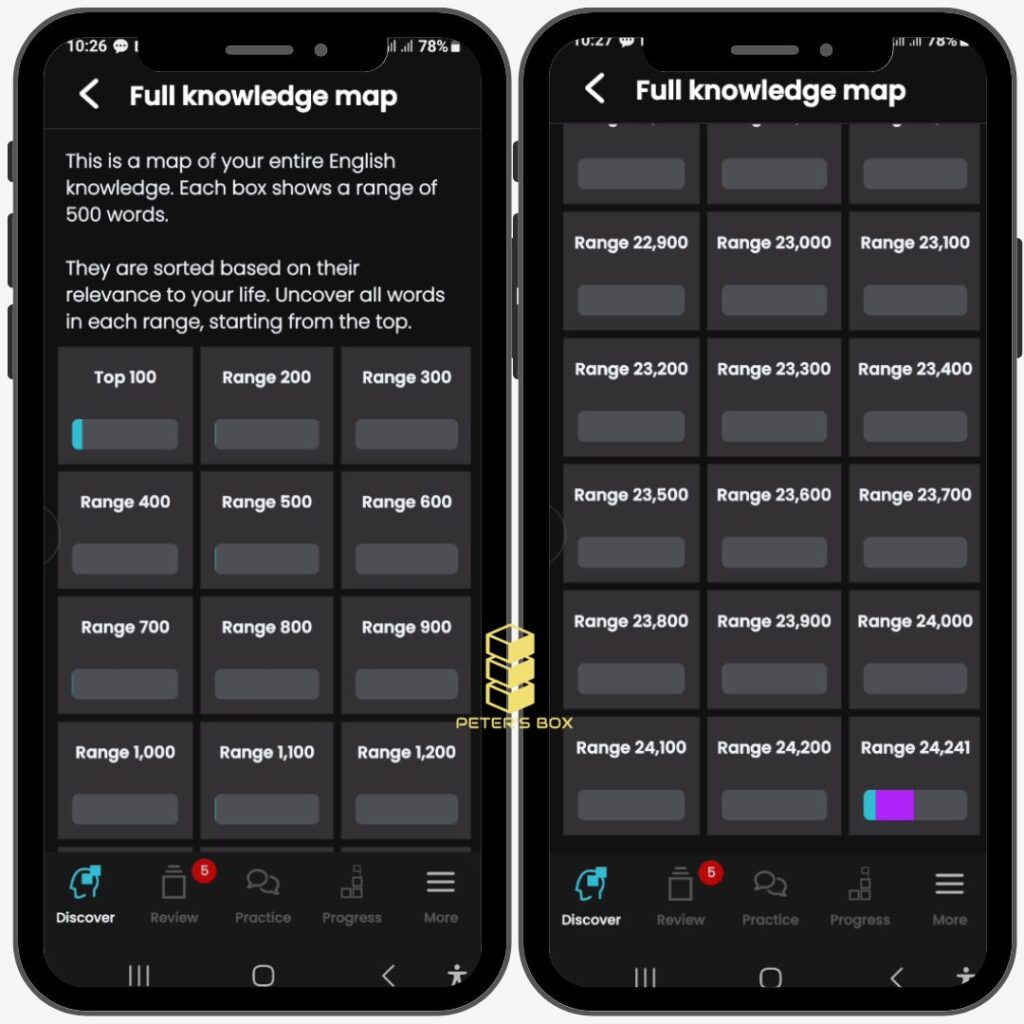
Word List
In the discover feature, you can find specific words in special categories under the Word List. The Word List has five categories namely:
- 1500 Essential Words
- All Words
- Phrasal Verbs
- Idioms and
- Speaking Skills
Review
All of the words you flagged as Should Learn in the knowledge map will be located here. The review feature is awesome! Reviewing how well I have learned new vocabulary is a lot of fun. A word is presented, and you have to select from the multichoice the answer that correctly represents the word. The question is presented in three main forms.
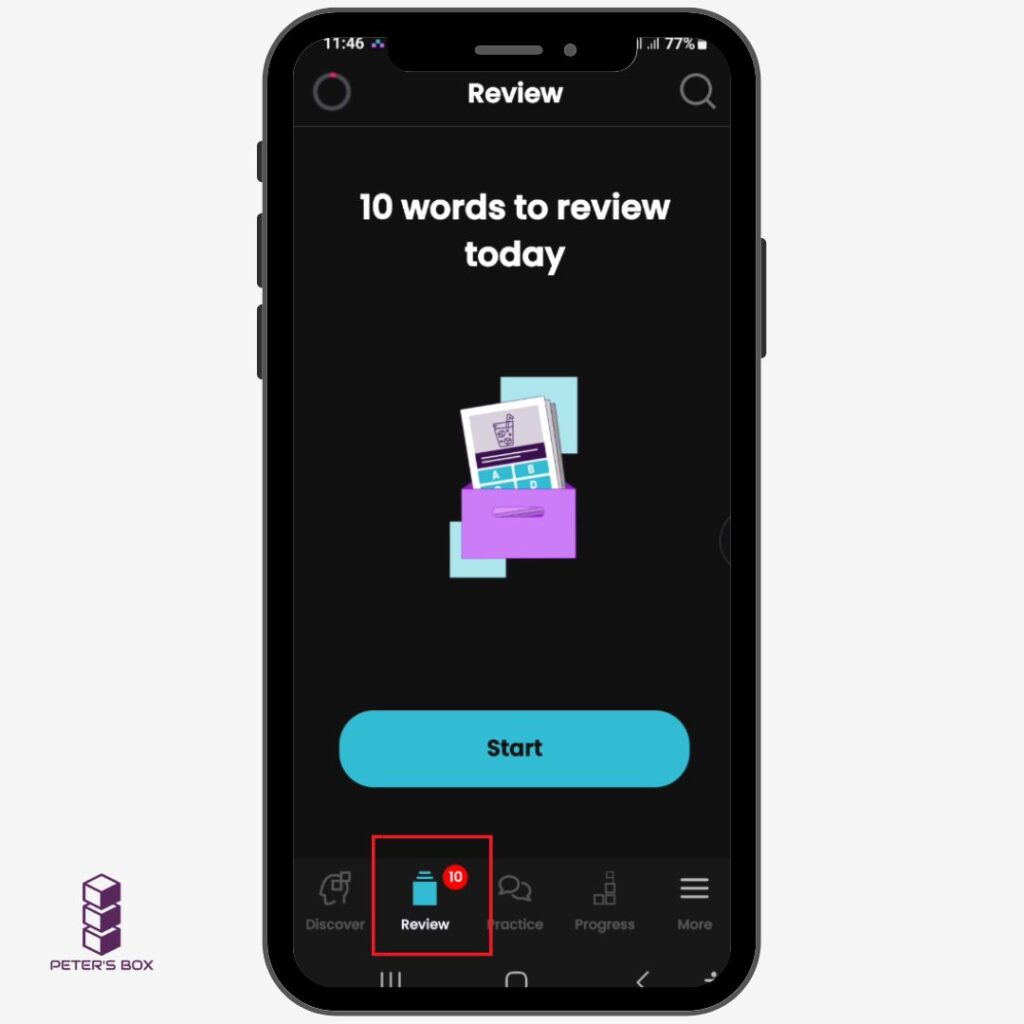
Format One: The audio of the word is played accompanied by a guiding visual, and you have to select the correct word in the multichoice.
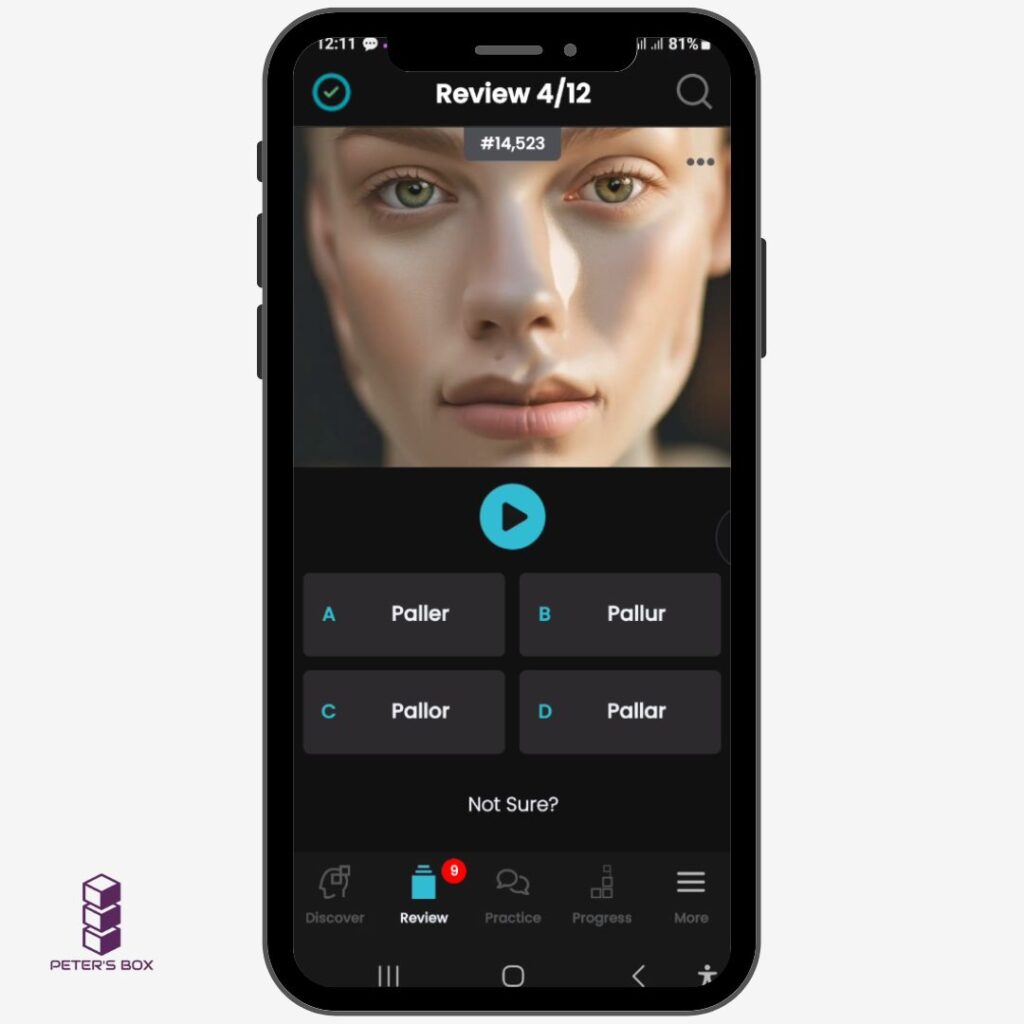
Format Two: The word is displayed accompanied by an audio, and you have to select the correct definition in the multichoice.

Format Three: The audio of the word is played along with a guiding visual and definition of what the word is, and you must choose the correct word in the multichoice.
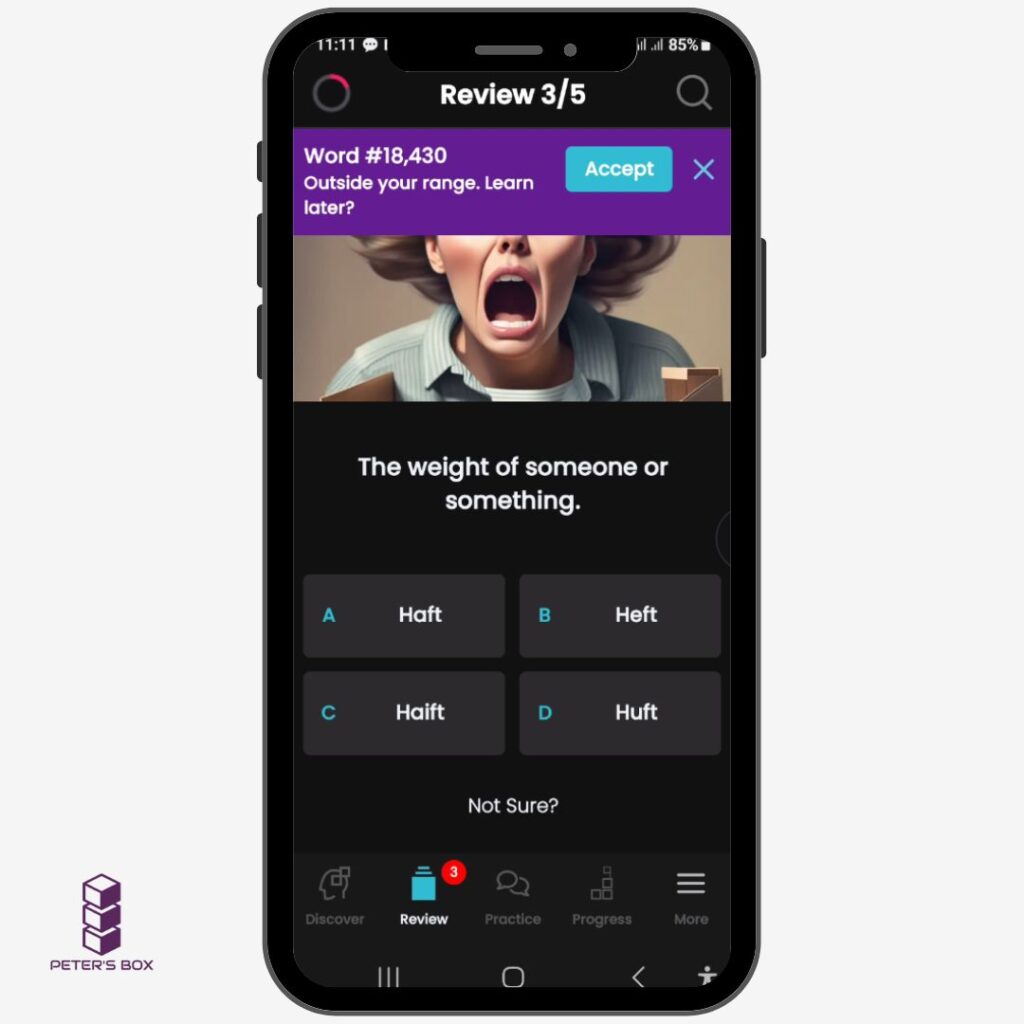
Search bar
There is also a search bar in the review feature. You may search for any term by typing it into the search bar, which is found at the top right of the page when you click on the search icon.
Practice
The Practise feature allows you to converse with AI figures of human personalities such as Mike Tyson, Michael Jackson, Oprah Winfrey, Lionel Messi, Socrates, Aristotle, Jesus Christ, or any celebrity figure of your choosing. Keep in mind that this is not a conversation with real people. It is only a fantasy chat with an AI version of your favourite people. The potential of AI is quite jaw-dropping. If you believed AI was simply about developing humanoid figures to compete with humans, WordUp’s integration of AI to increase learning has disabused your mind of that perception.

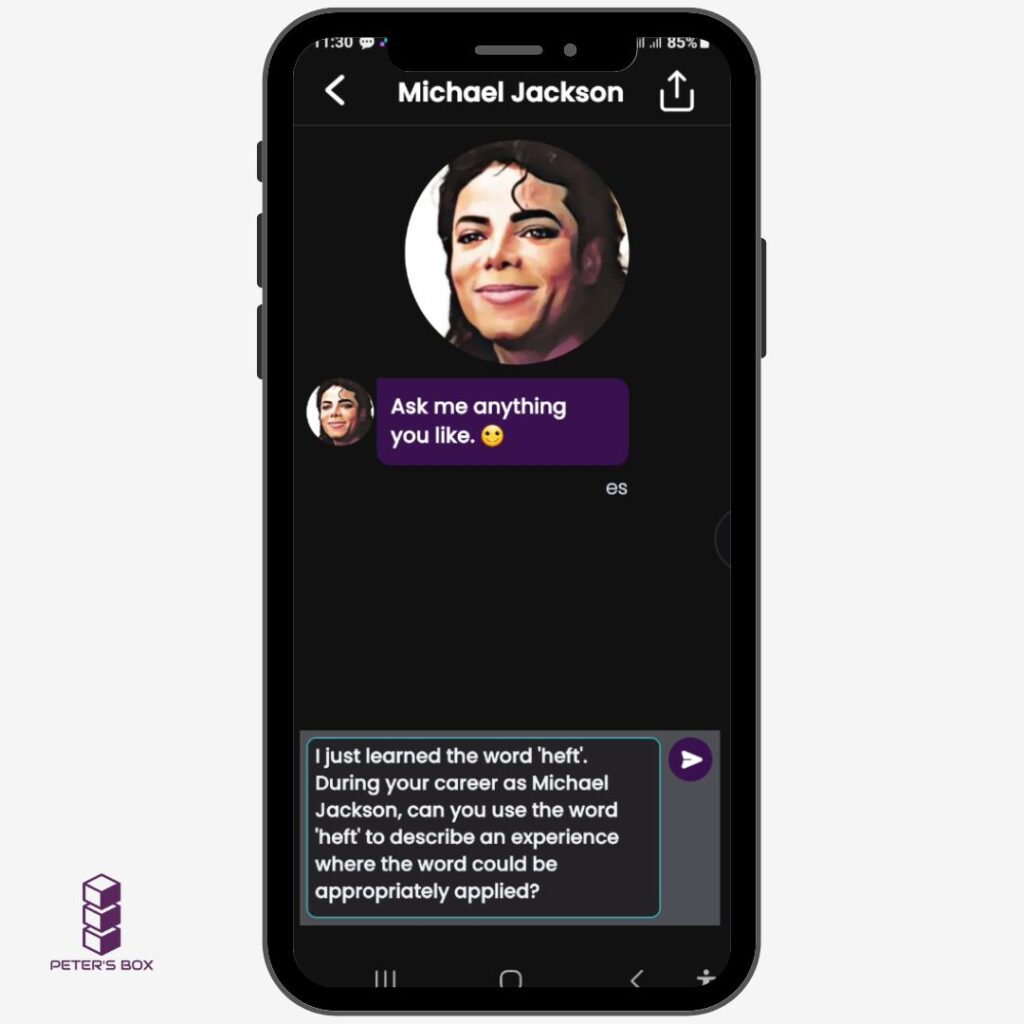
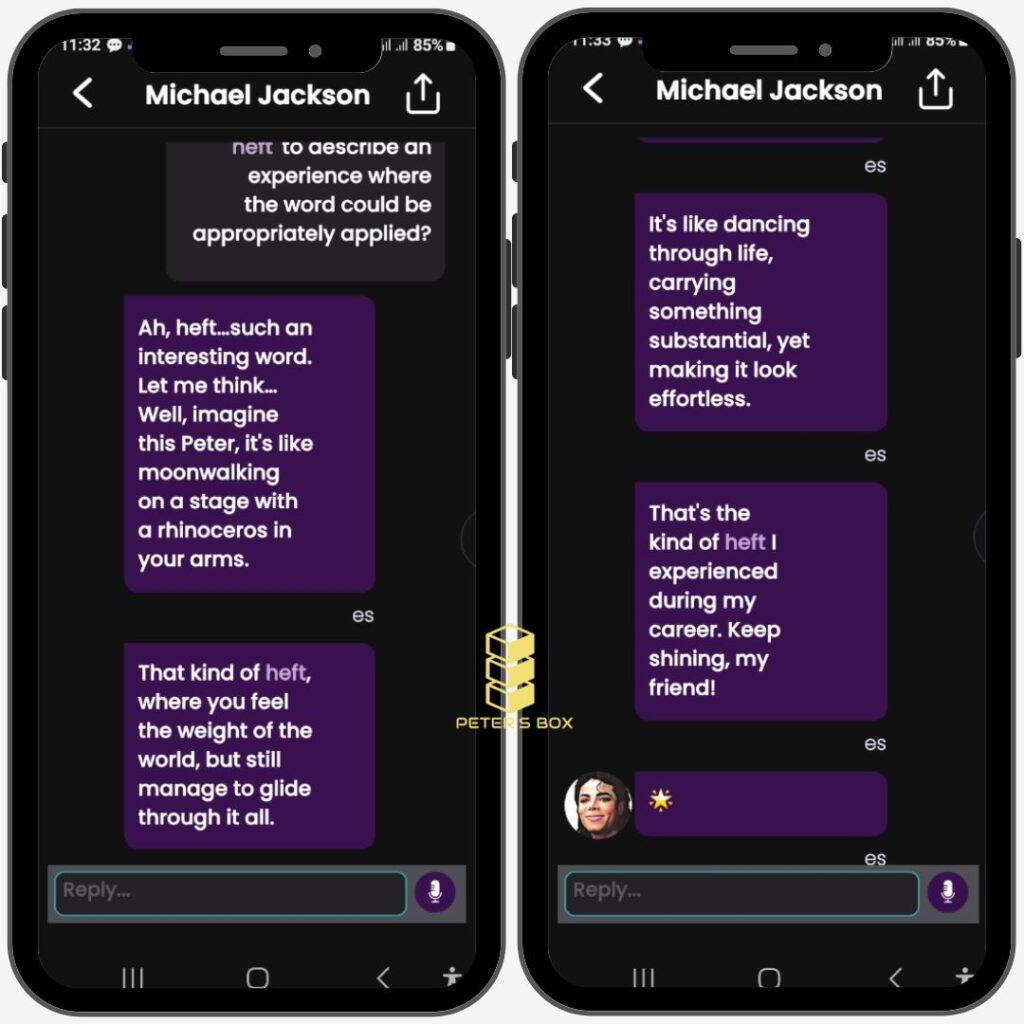
If you’re interested in AI, check out my interview with Emmanuel Acheampong, co-founder of RoboMua, an AI beauty solutions application.
Progress
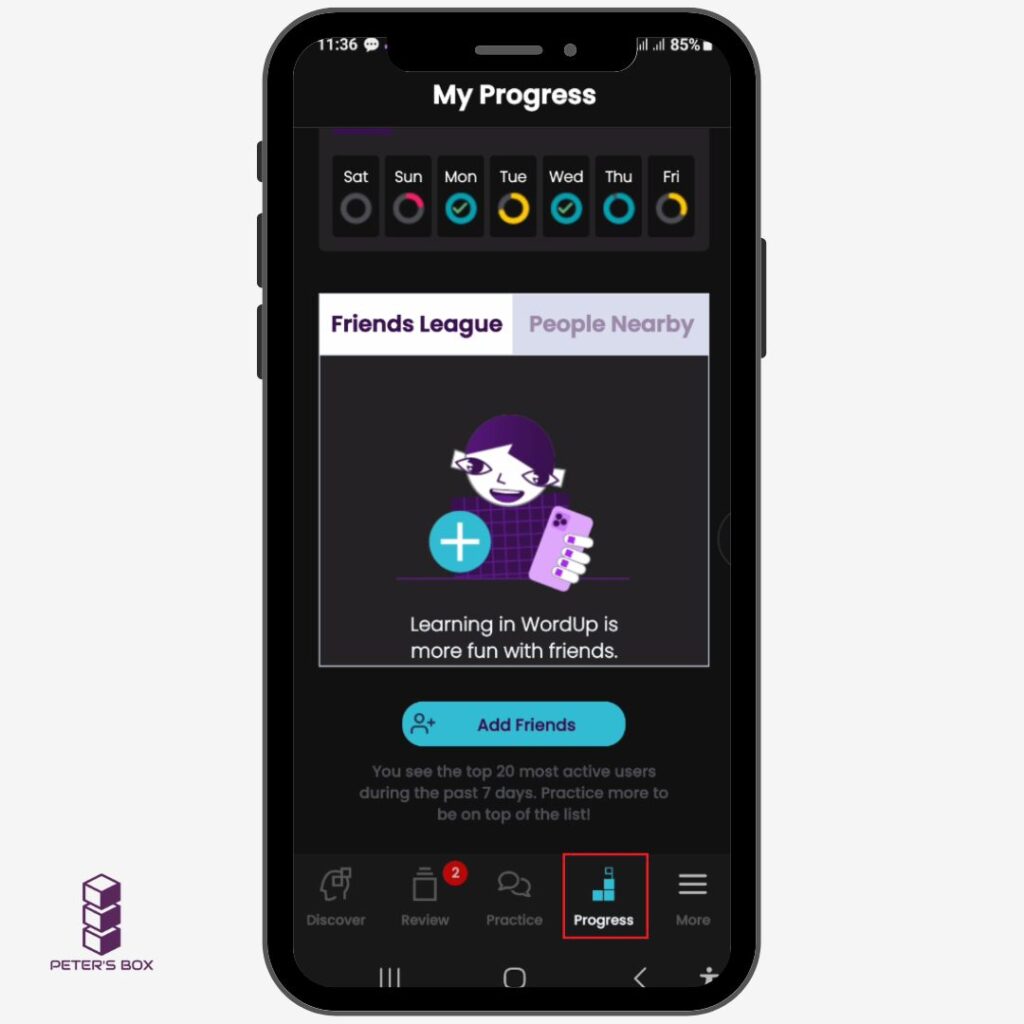
People Nearby
The progress feature keeps track of your practising time over the course of a day, week, and month. In the People Nearby tab in the progress feature, you are able to connect with users of WordUp! You can follow how other people are doing on their vocabulary adventure! Wow! What else is WordUp incapable of? It’s an entire ecosystem in and of itself.

Friends League
You may create a friend list by adding people to your Friends League. You may add a friend after clicking the Add Friend button and sending them your invitation code. Your friend will enter your invitation code in the Friend’s Code tab, and voila! You both will be connected. EYUL9 is my invitation code. What exactly are you waiting for? Let’s connect on WordUp right now!
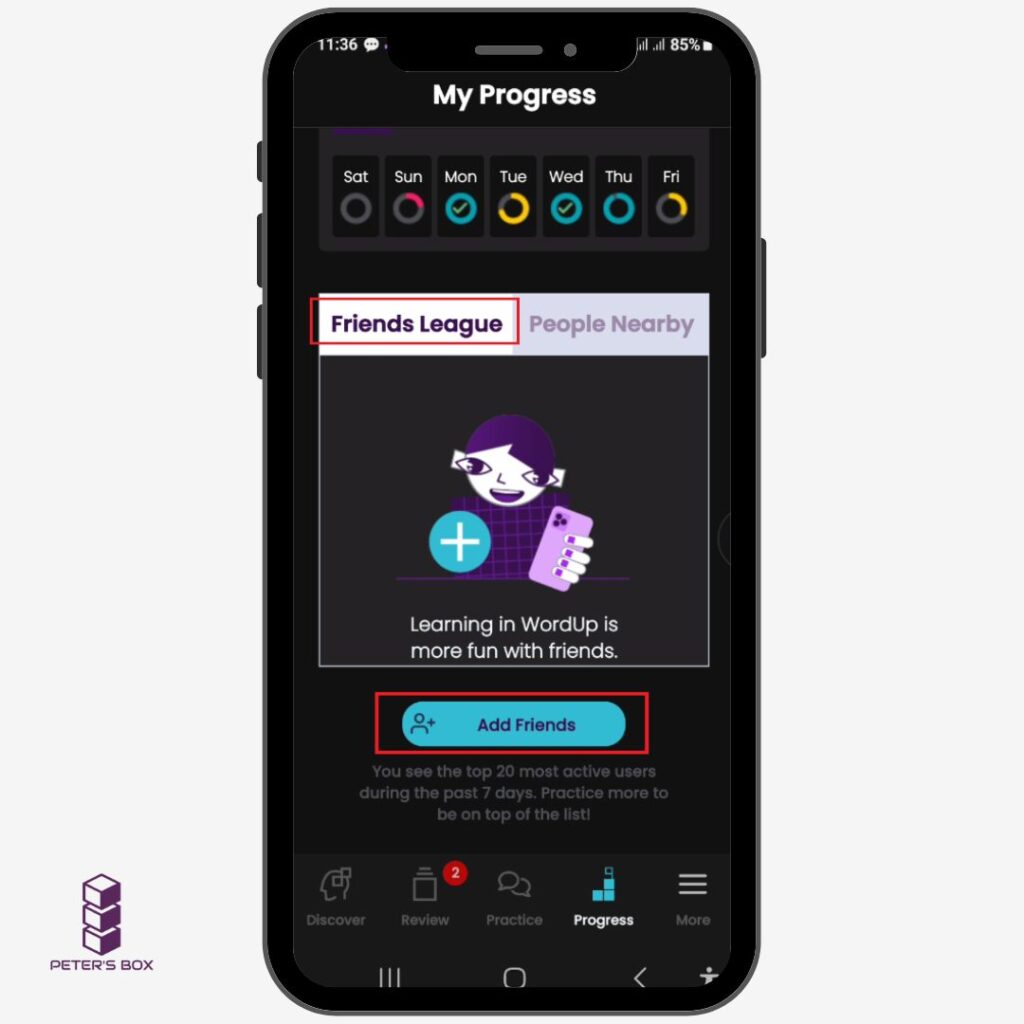
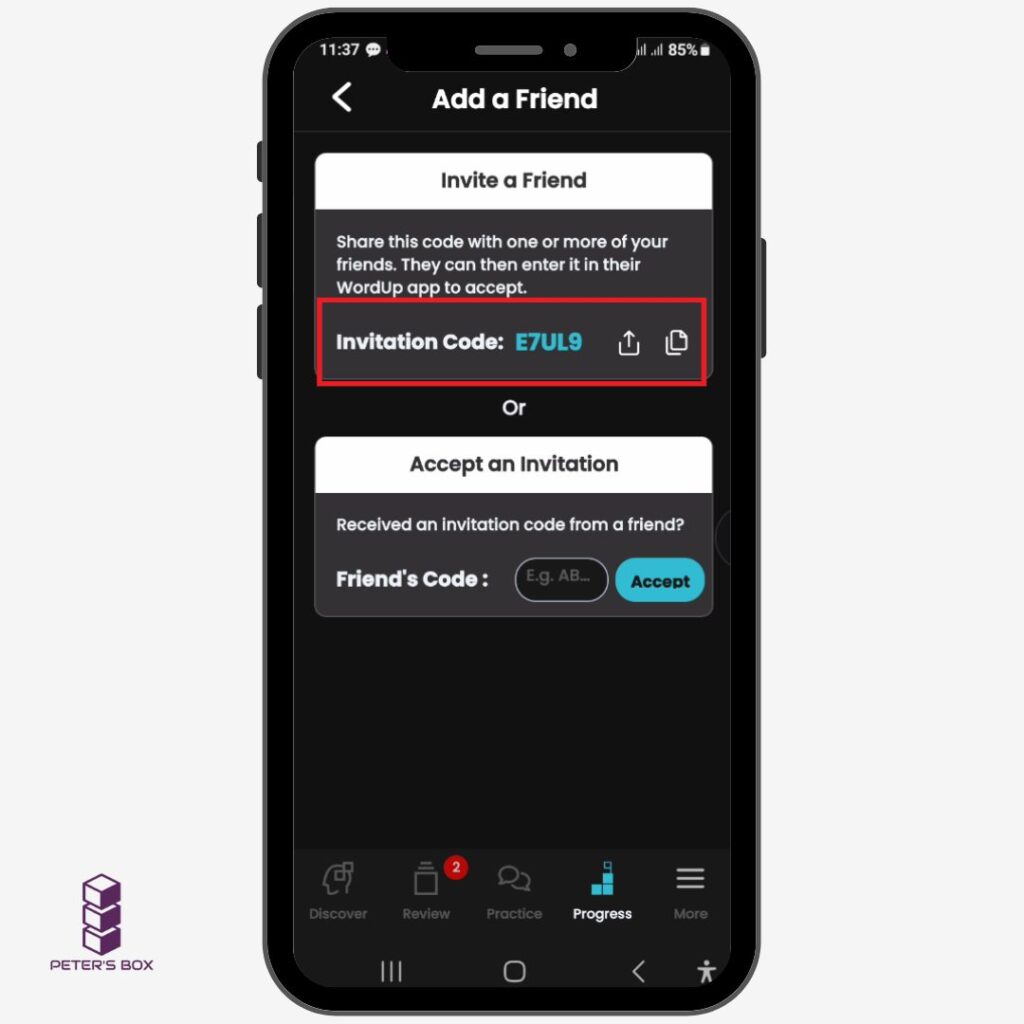
Why WordUp is useful
But, Peter, what good is this app if all I’m doing is swiping through terms and marking them as Should Learn or Already Knew? WordUp is useful because it provides a wealth of information to assist you in understanding the definitions of words in context! Any word you look up in WordUp is deconstructed sufficiently to let you recognise it anywhere. Perhaps you’re thinking that this is just another vocabulary application. No. WordUp’s depth of detail is astounding.
The level of instruction it provides really amazes me. It not only provides word definitions but also includes the following:
- Example sentences and phrases
- Where to use
- Compare with other words
- Quotes from youtube
- Quotes from real people
- Motivational quotes
- Interesting Fact section with Lexi
Let’s look at a word in WordUp and see how the details help you understand the definition.
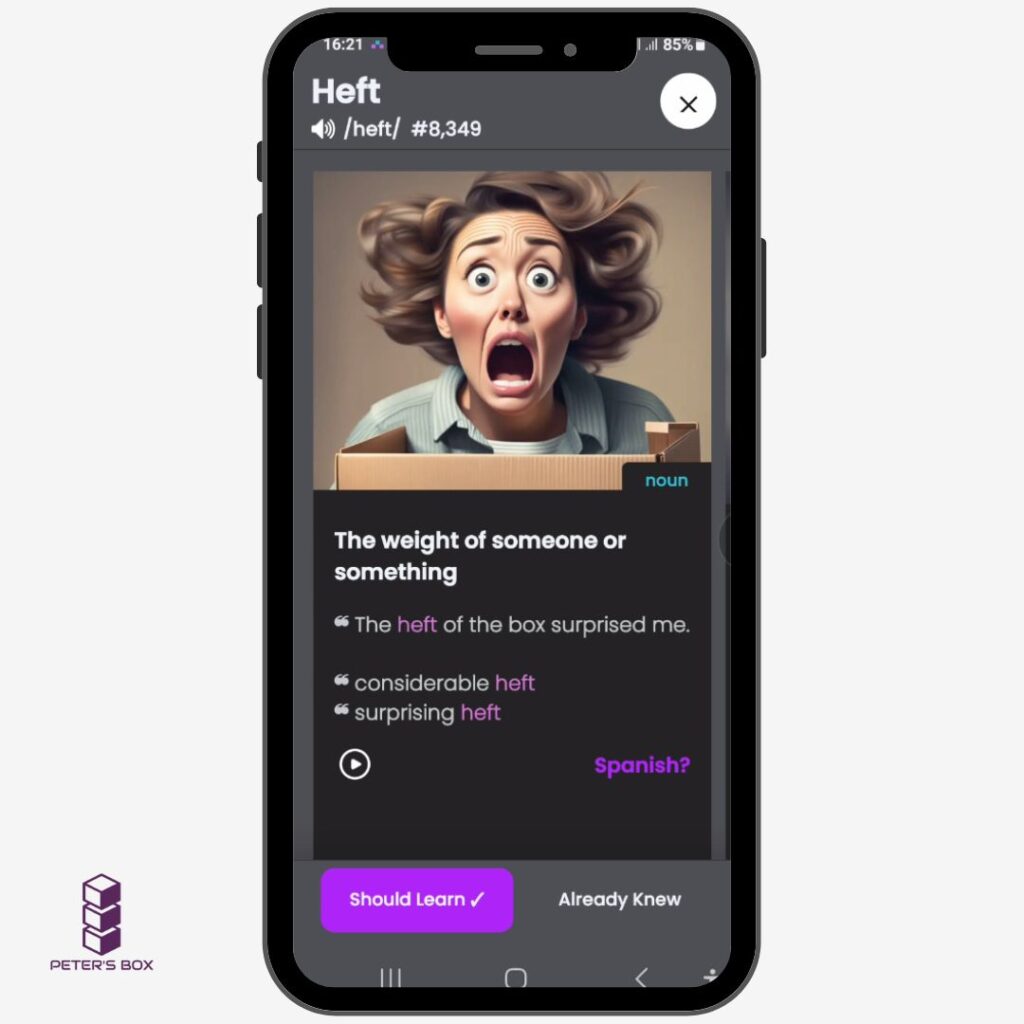
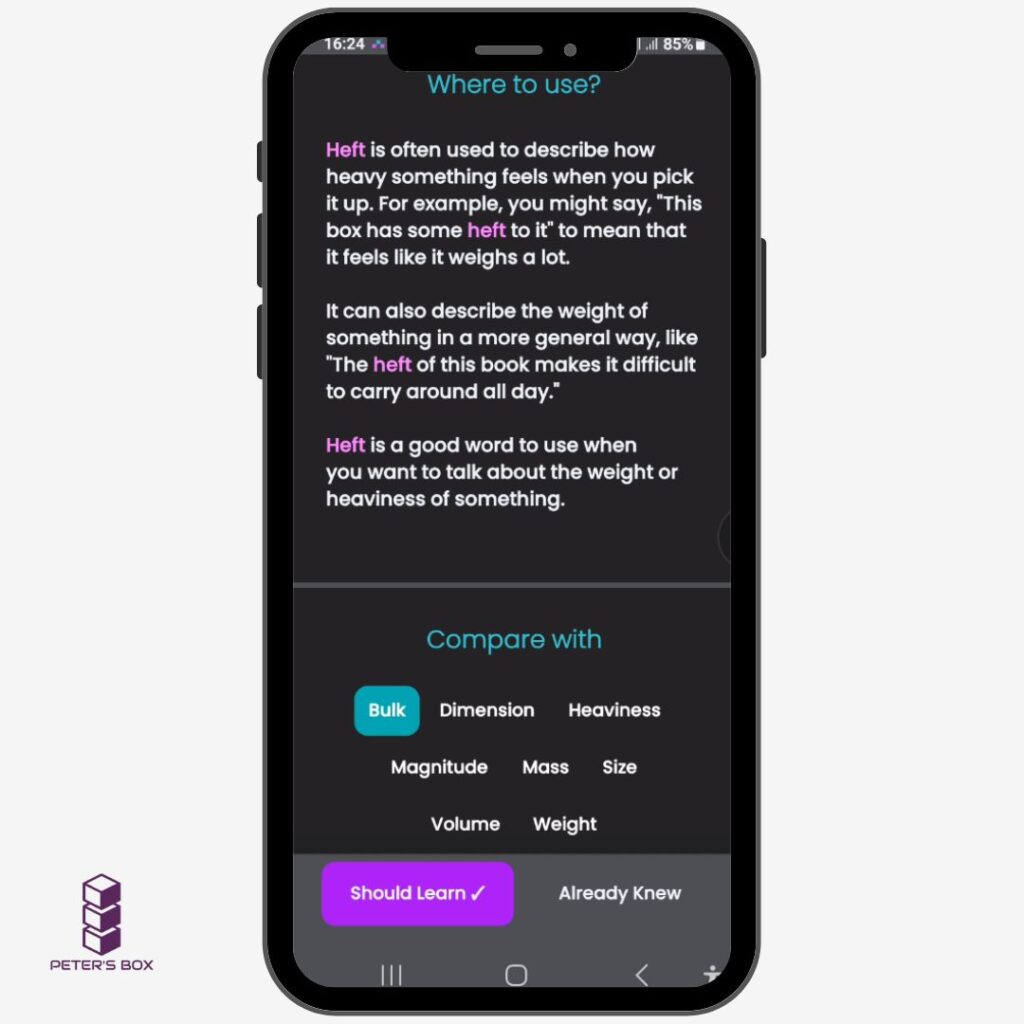
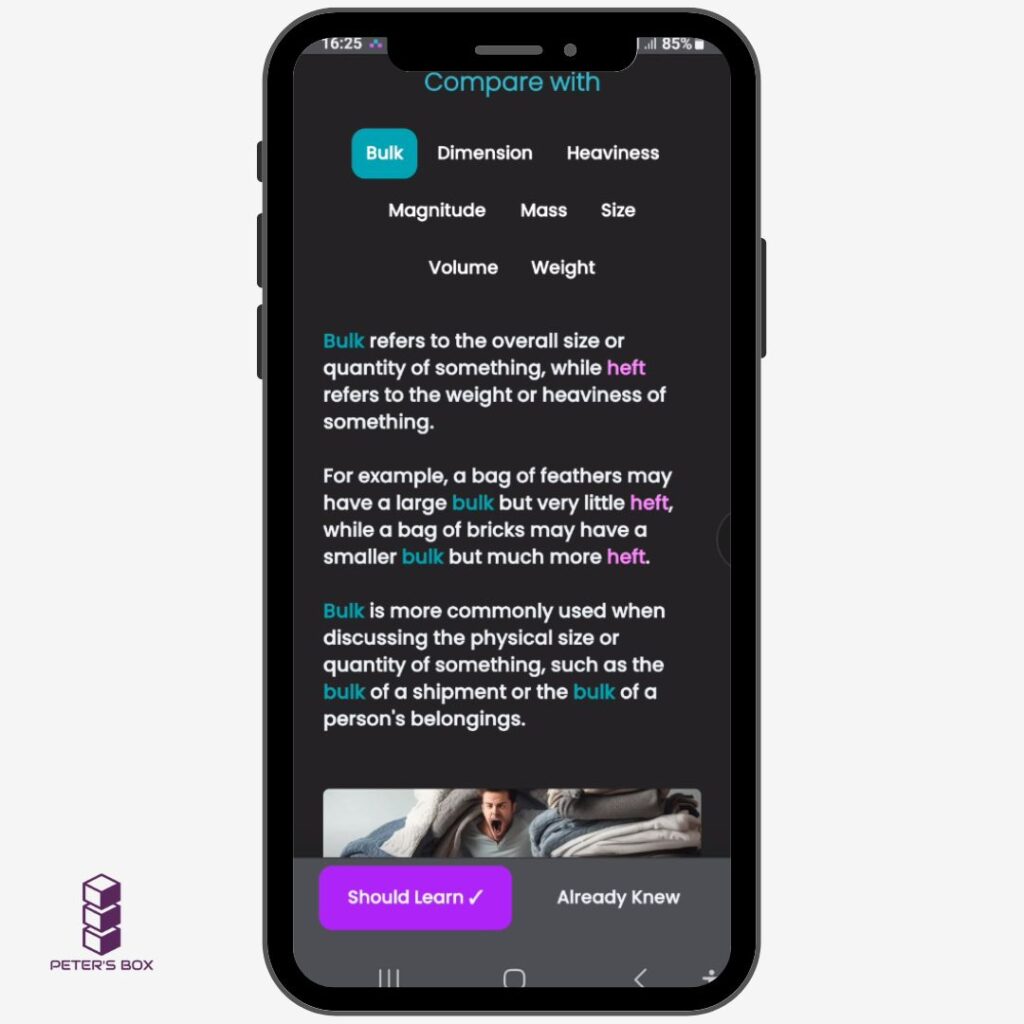
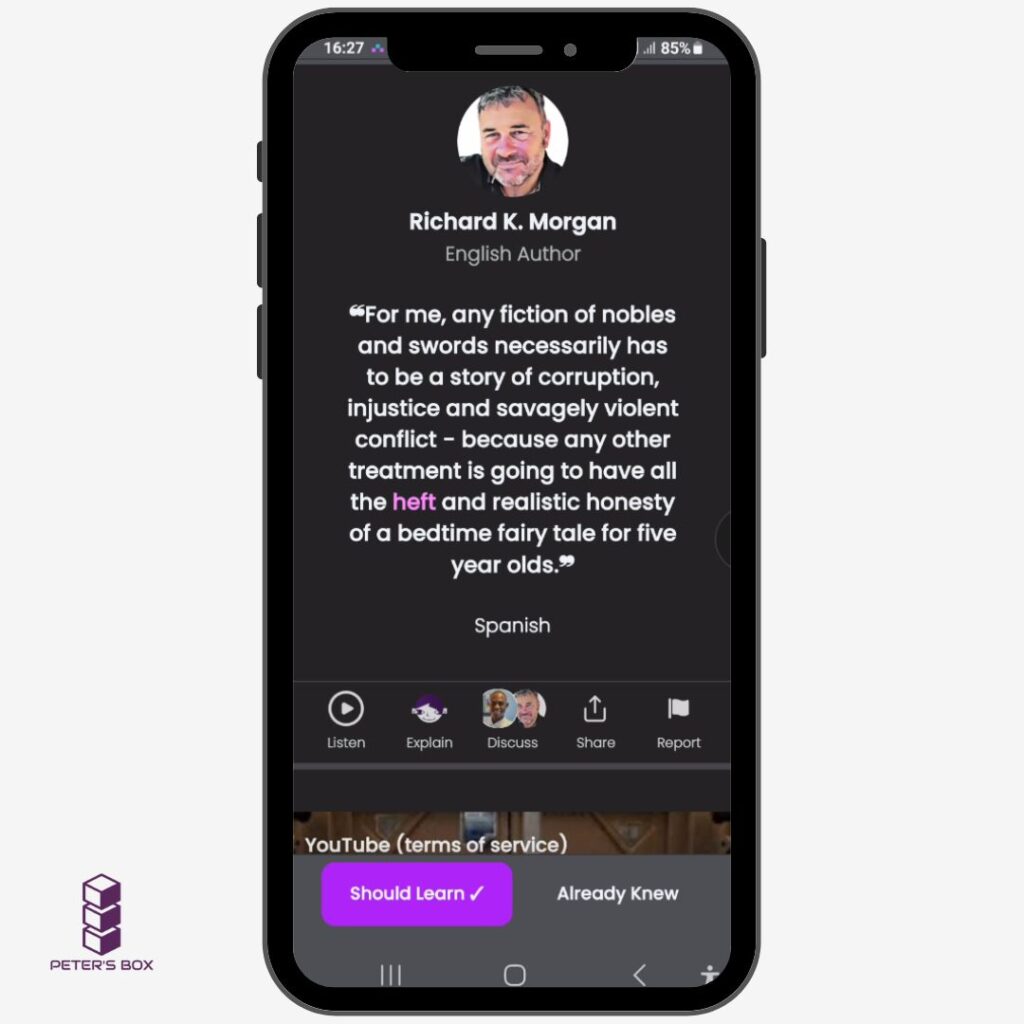
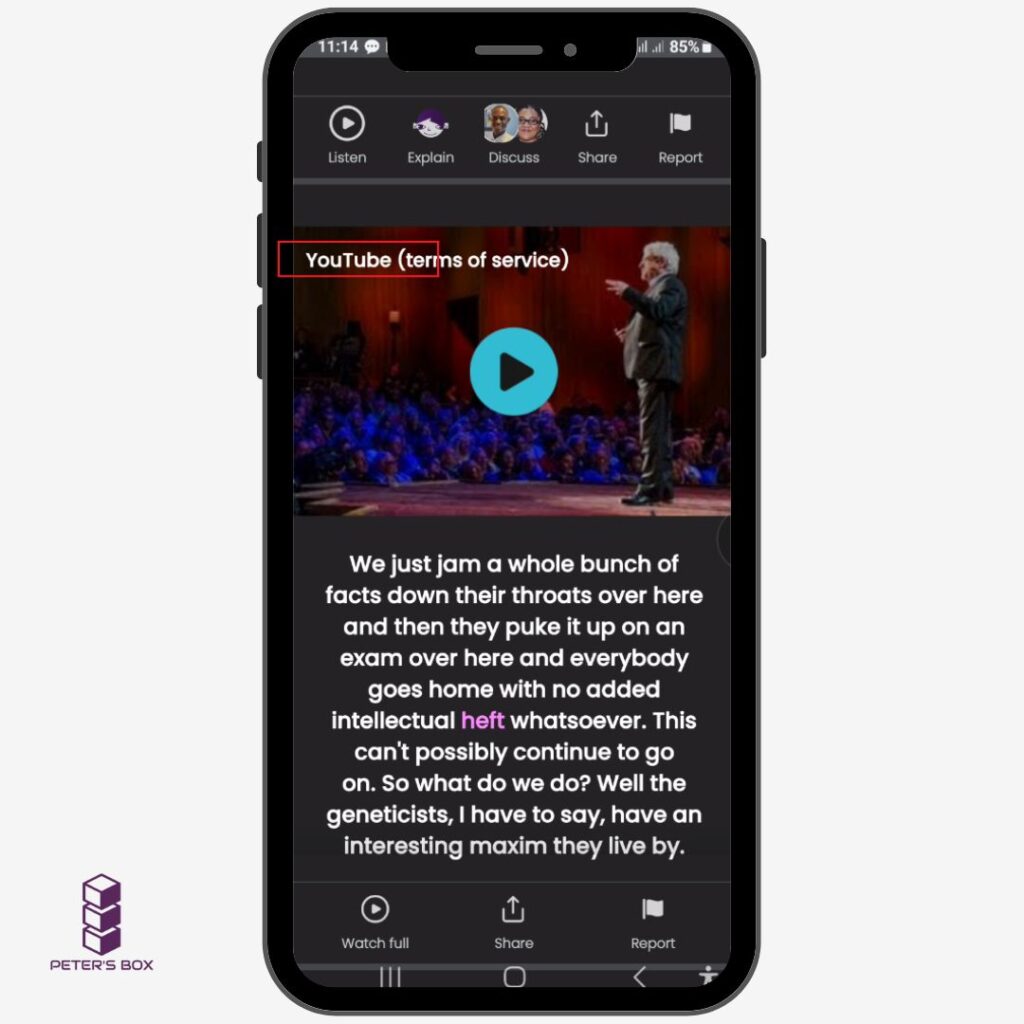
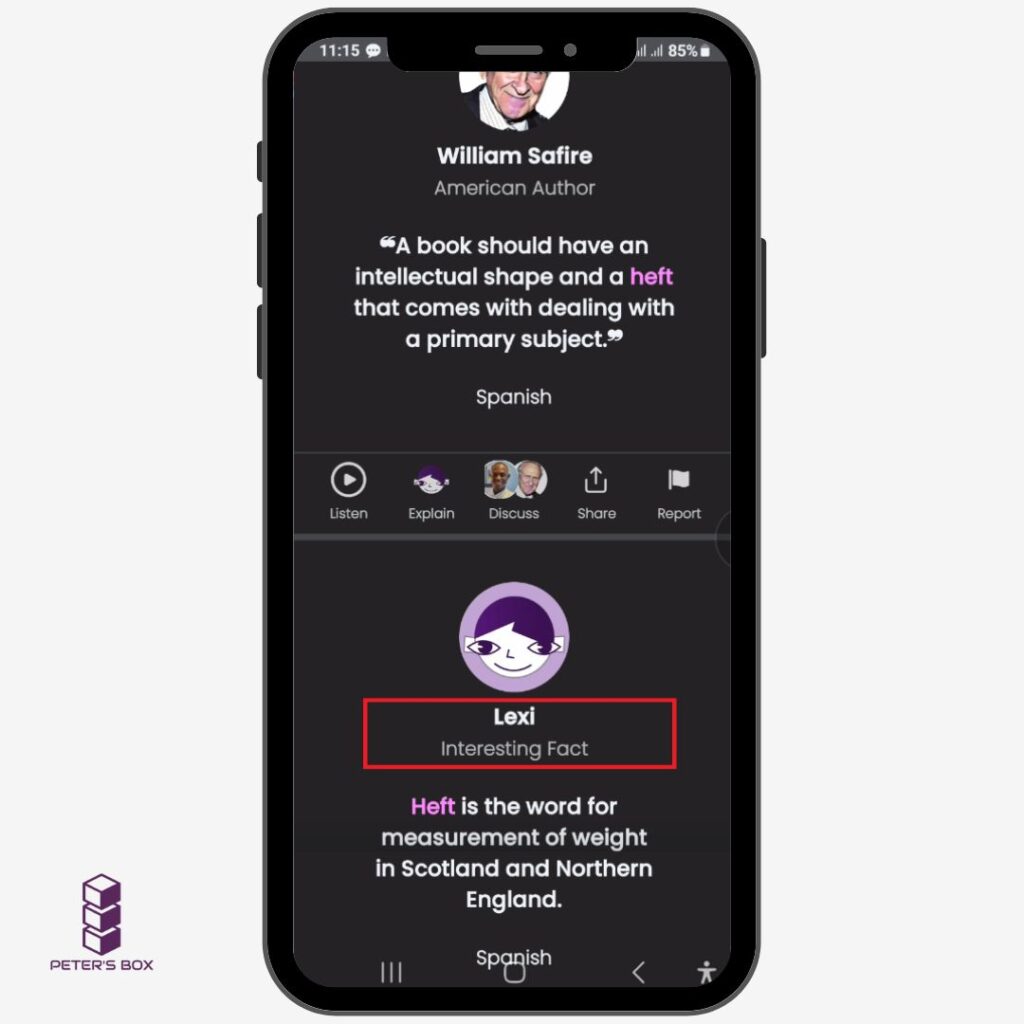
WordUp can translate
When I initially opened the app, I was hoping to see a translation tool because I’m a polyglot. And I discovered it! You can choose the default language into which words should be translated. It works like magic.
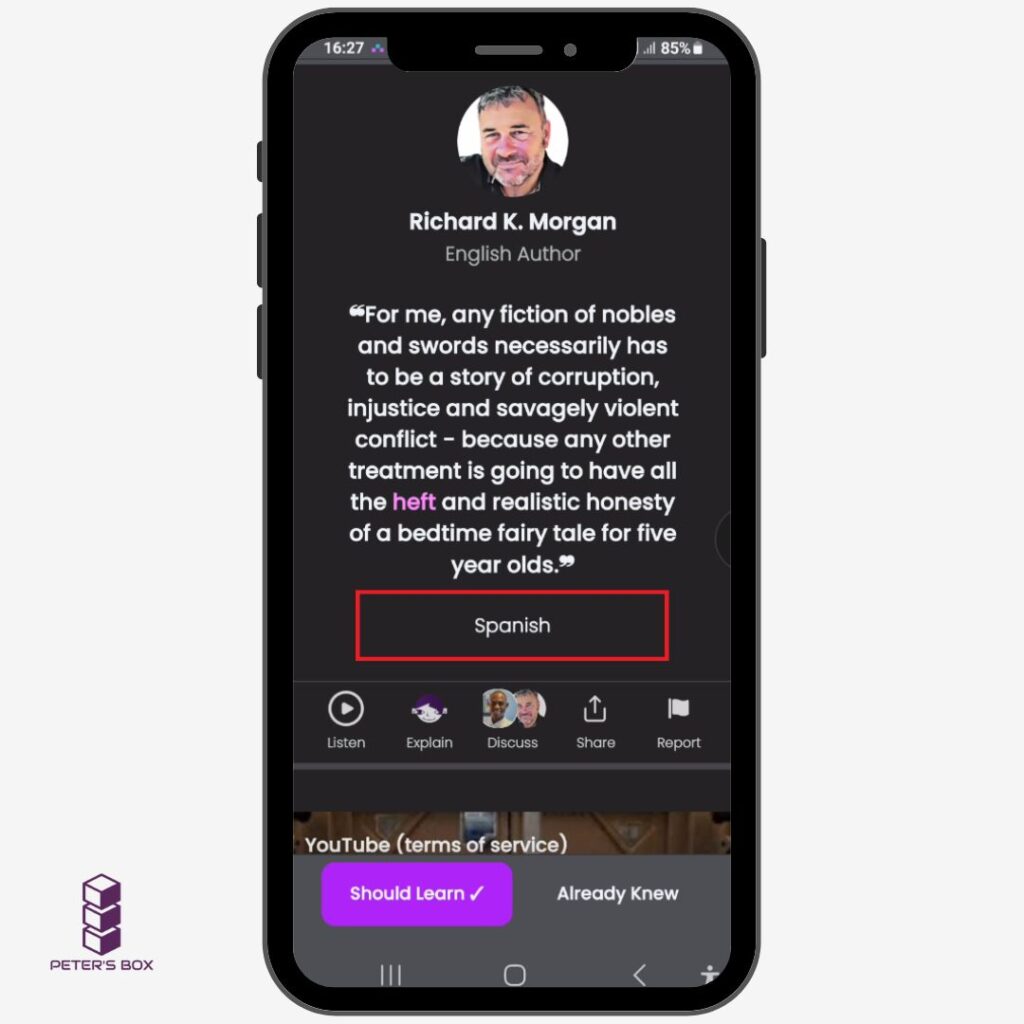
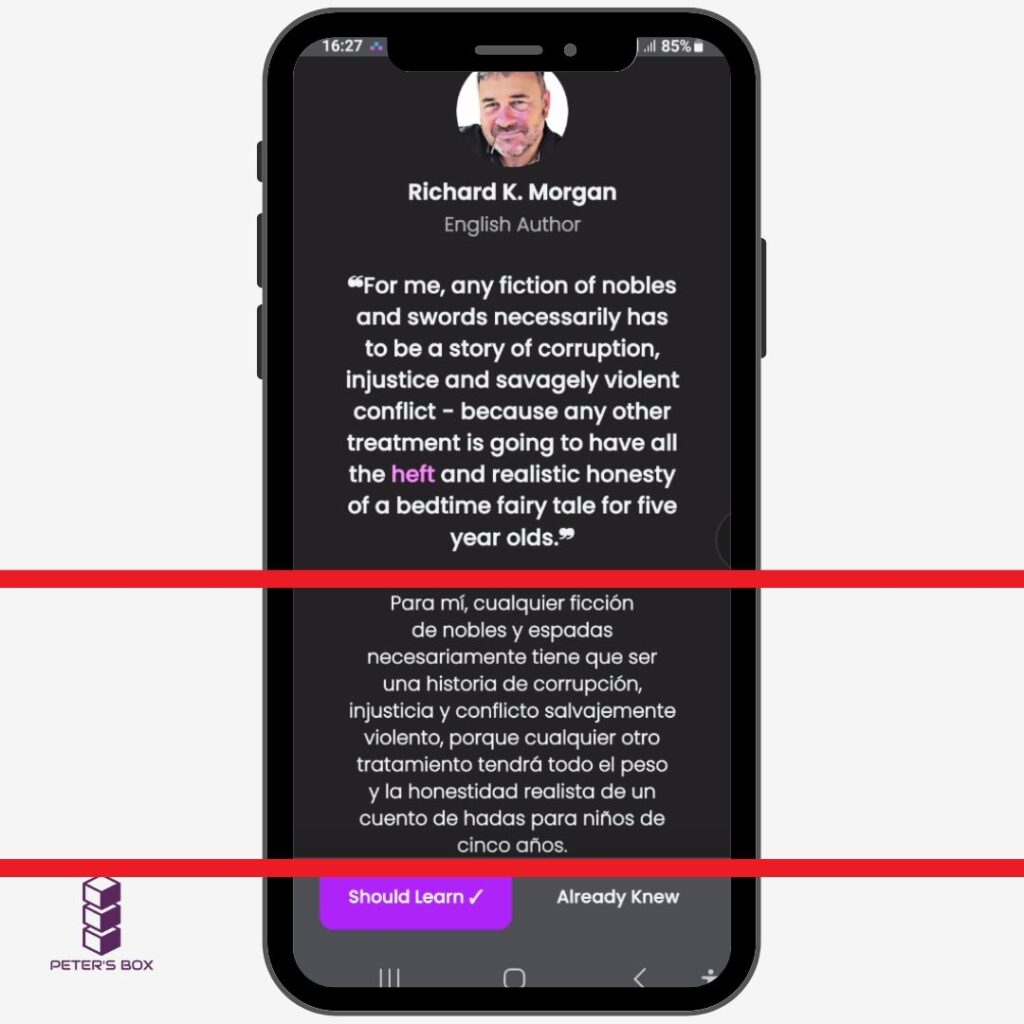
Use WordUp on multiple devices
The best thing is that you can use WordUp on several devices, which is why you are prompted to provide your email address when you launch the app for the first time. If you have more than one device, download WordUp on all of them and login with the same email address. If you have a primary device that you always use WordUp on and move to another device for any reason, your progress on the primary device can be synchronised to the new device. Isn’t it amazing?
To sync devices,
- Tap on the More button.
- Click on Sync devices.
- Click on Confirm.
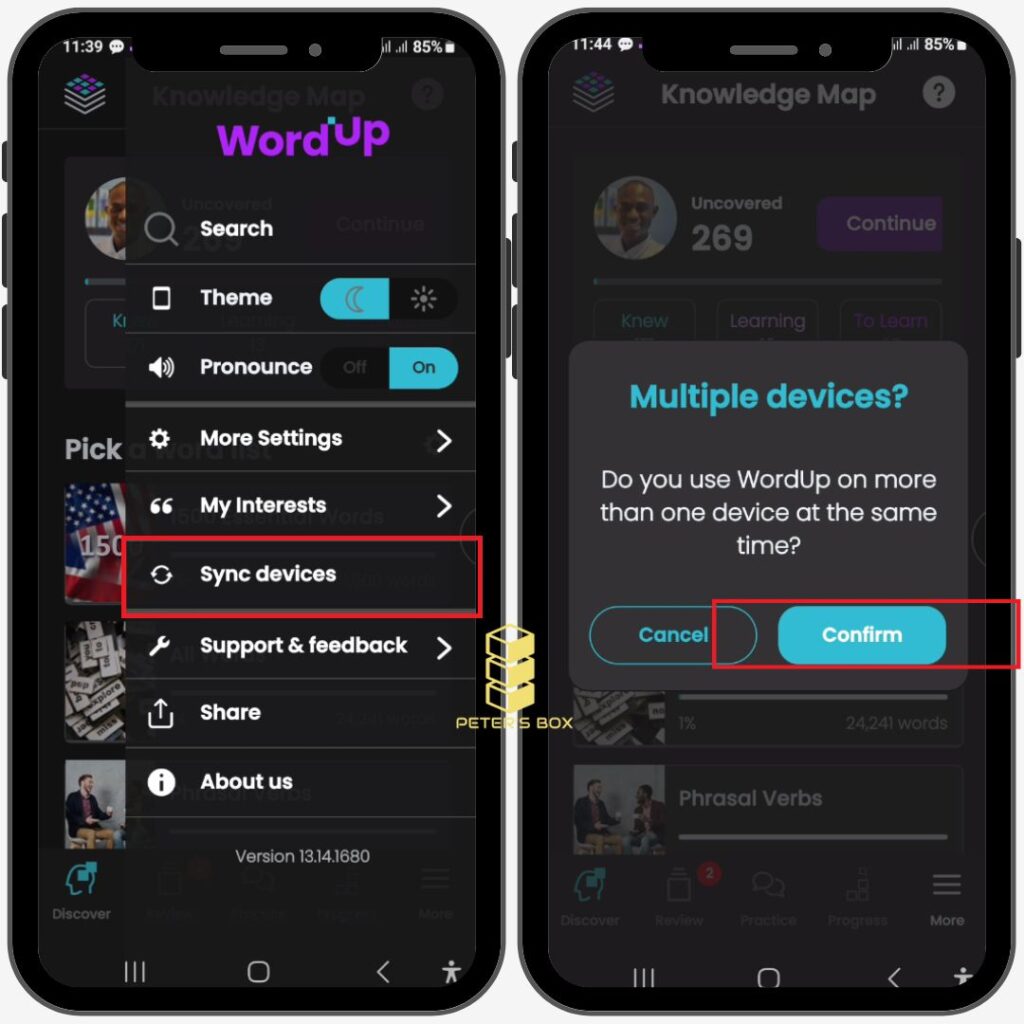
More on WordUp
Just when I thought this was a masterpiece, I stumbled on another feature that is out of this world for a vocabulary app! You can learn vocabulary that interests you. WordUp offers a feature called My Interests that can be accessed under the More menu. There, you may pick particular topics to investigate the terminology associated with them. You can select a specific profession to explore their vocabulary. Guess what? Vocabulary used in standardised tests such as the GRE, SAT, IELTS, TOEFL, and PTE is also available. Now, go get the app!
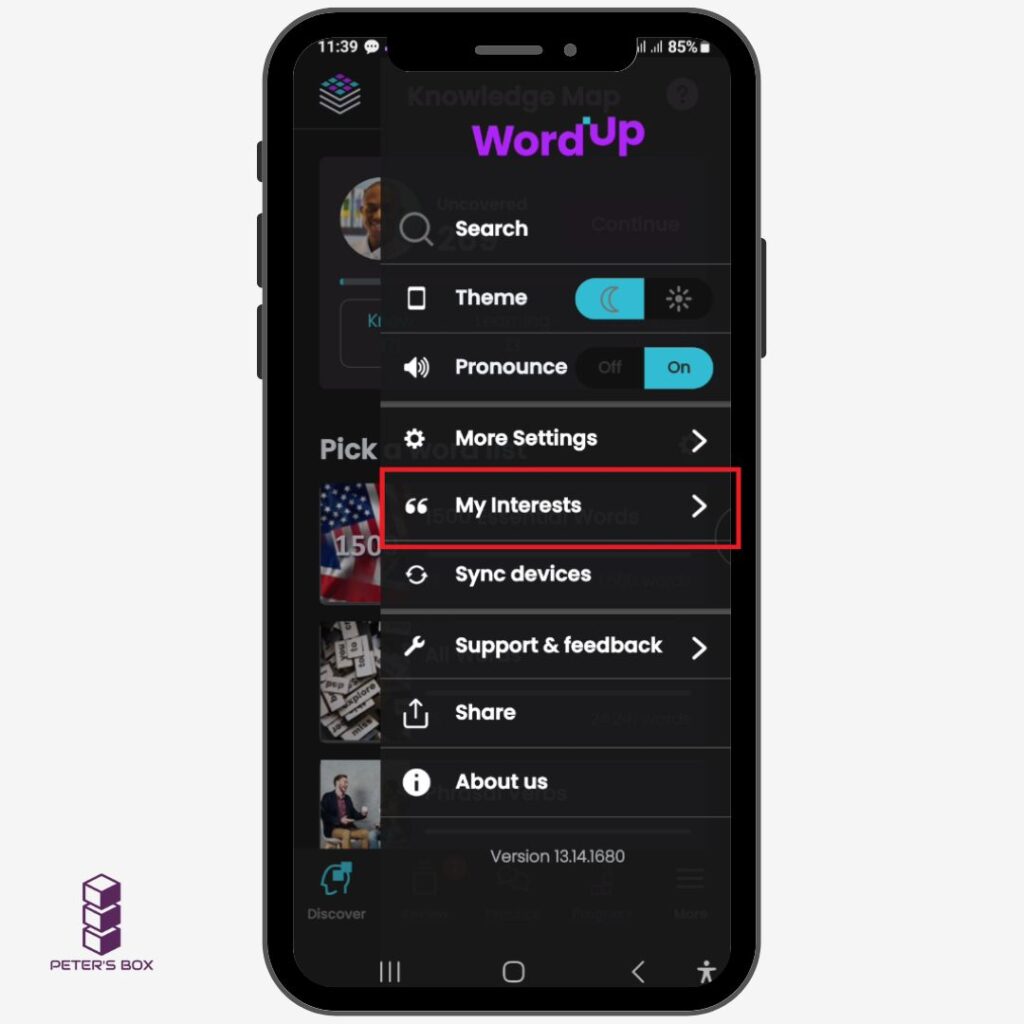
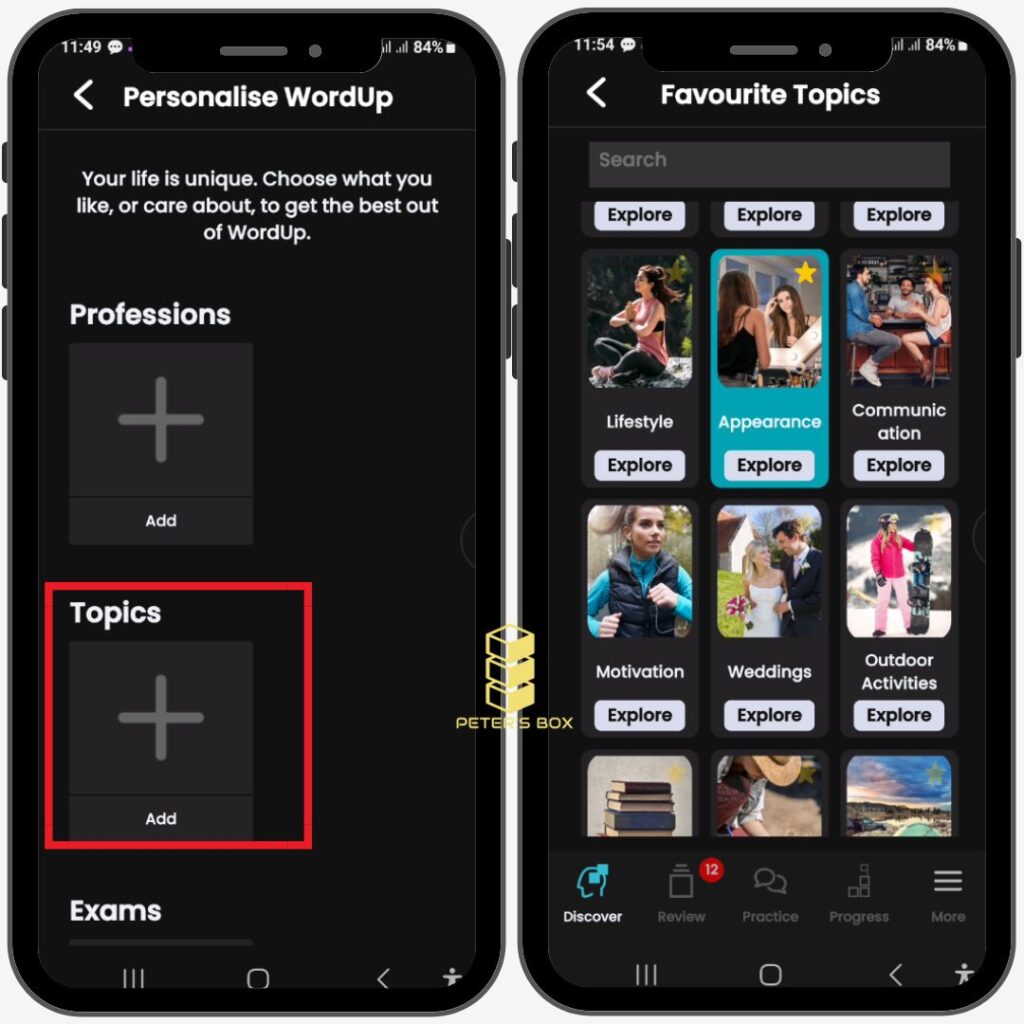
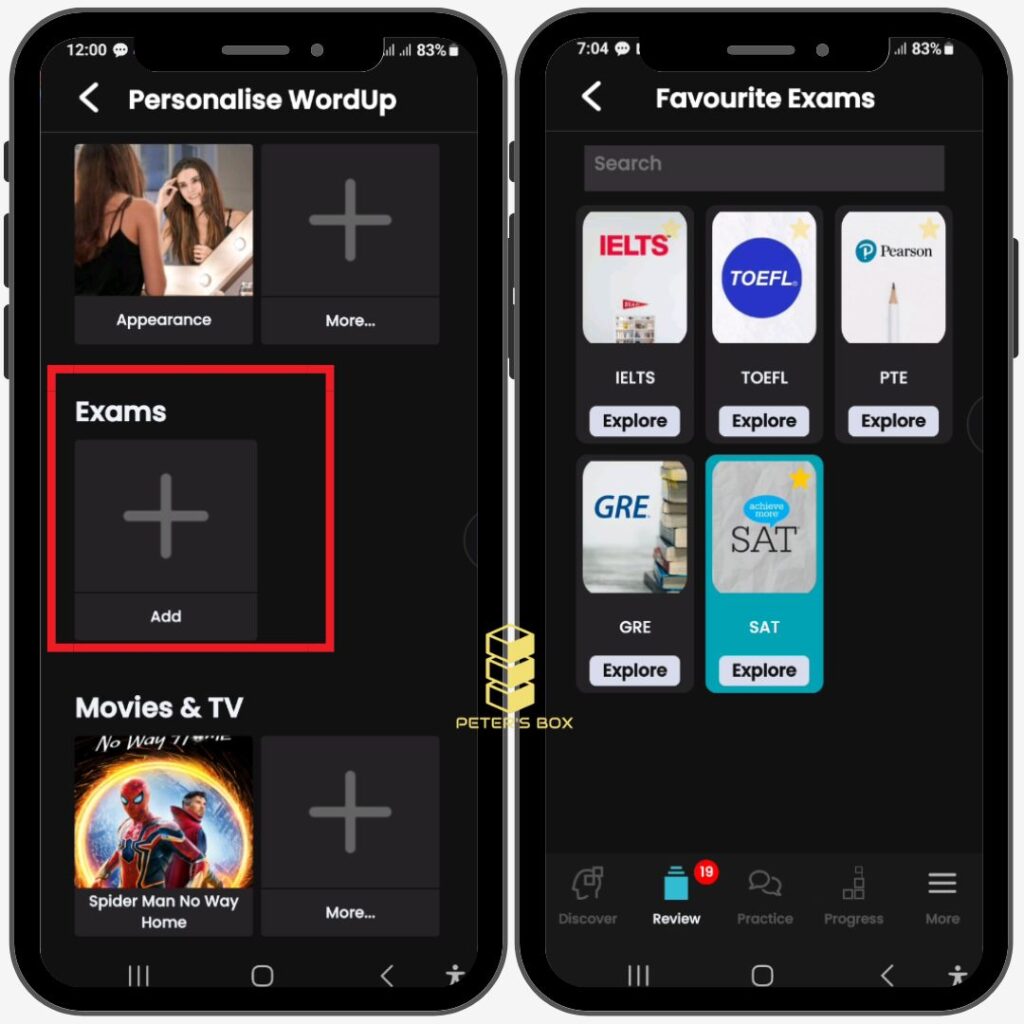
Imagine expanding your vocabulary while watching your favourite movies. Yes! WordUp allows you to study the vocabulary used in your favourite movies. Because that feature hasn’t been released yet as of the time of this post, my enthusiasm is on hold.
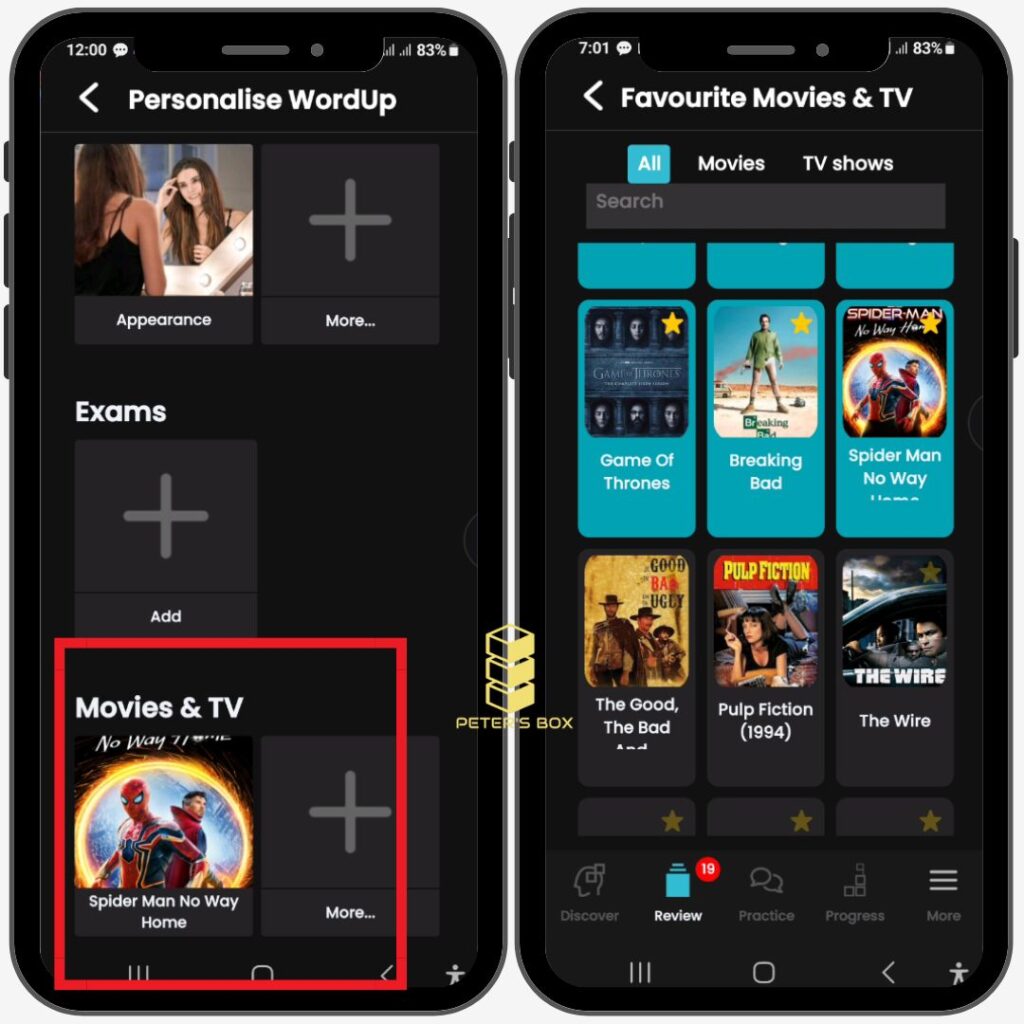
WordUp is 99% great
I would rate this app 99%. If the following concerns are fixed, the remaining 1% will be awarded:
Why does WordUp say my audio can’t play when I just heard it? I hope I’m not being paranoid. Also, in the offline mode, I noticed that after the audio of the definition of a word is played, it continues to read “Are you connected to the internet?” as part of the audio. It cracks me up every time.
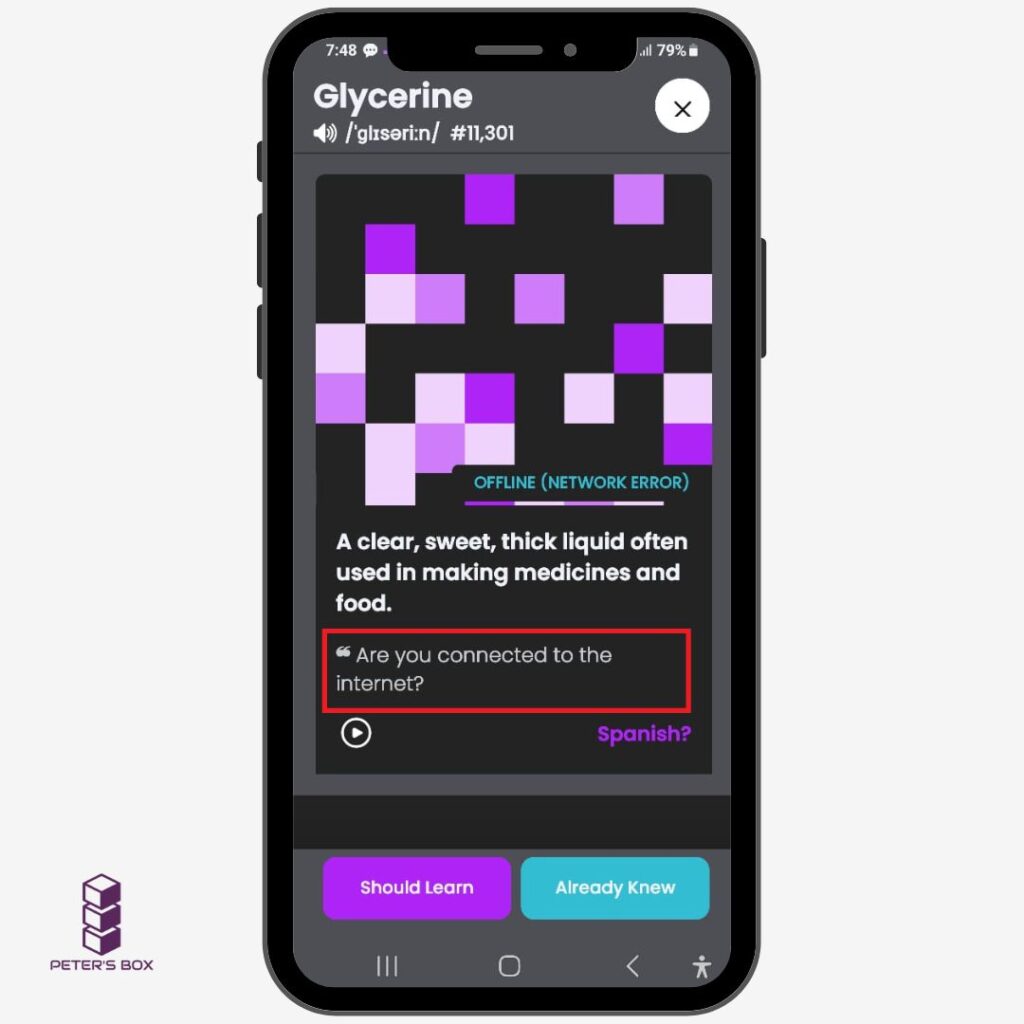
After exploring different countries in the People Nearby, I was unable to switch back to my country, Ghana. For some reason, it disappeared from the list.
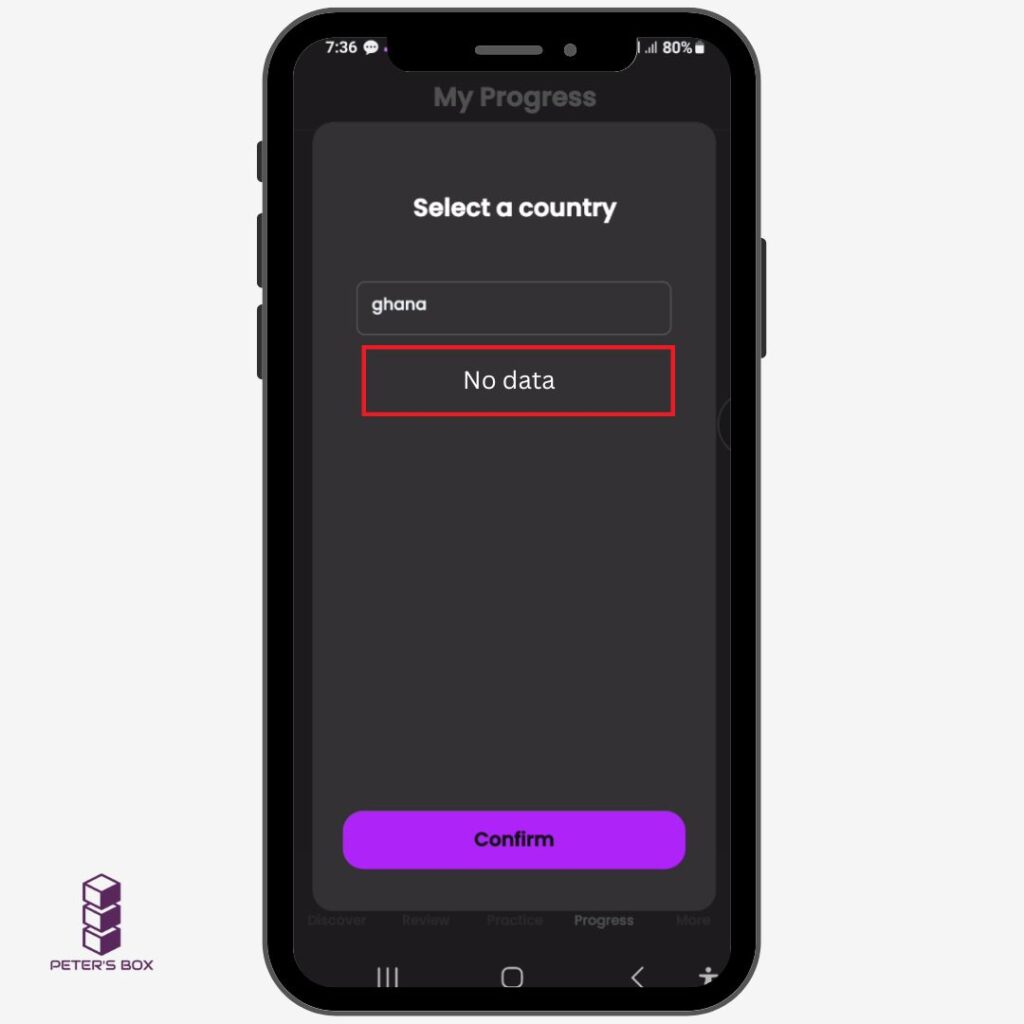
I was often having trouble finding the Learn More label beneath a word’s description. The font colour seemed too faint.
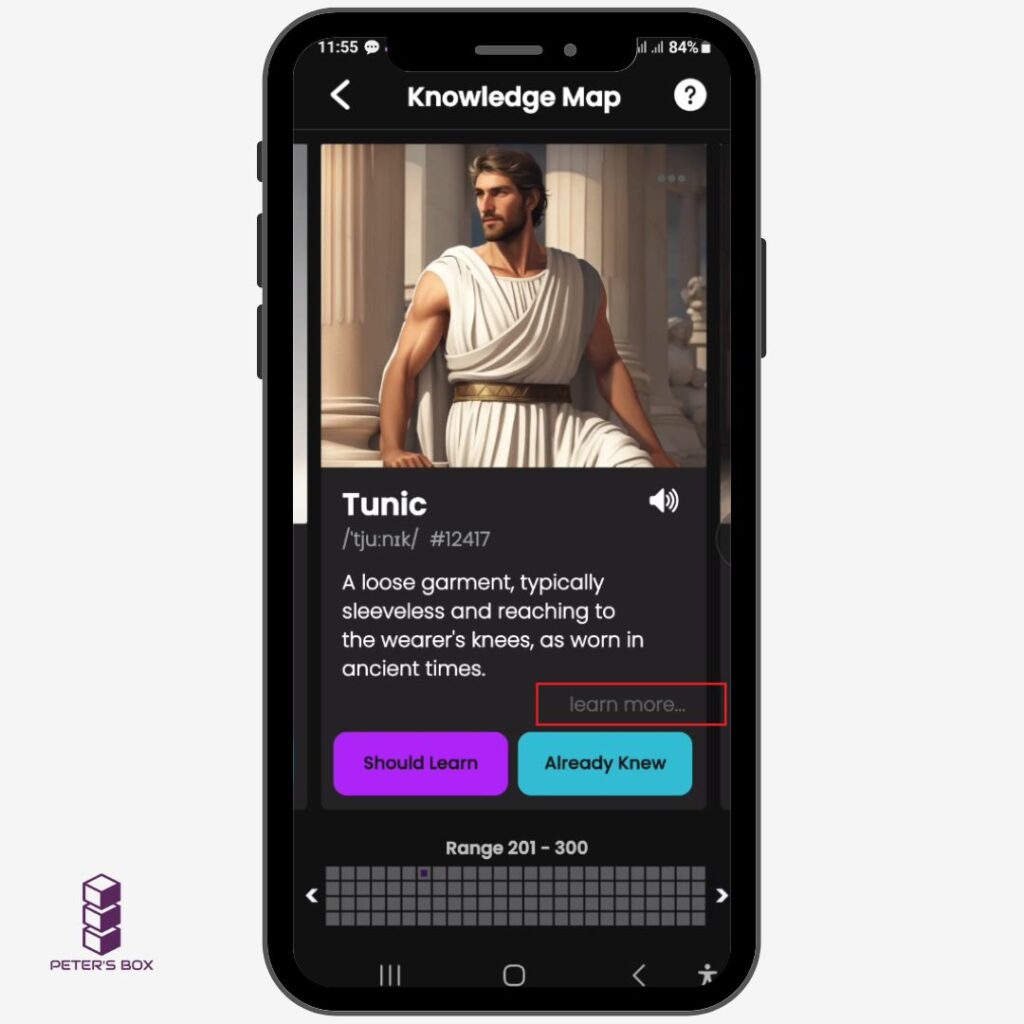
I would have loved to have a favourite word section where I could store my favourite words. Then, WordUp users who have the same words in their favourite word section might be suggested to my Friends League.
WordUp is free but...
To get the most out of WordUp and any other amazing application, purchasing the Pro version is highly advised. WordUp’s Basic (free) version is excellent, but the Pro version is what you should strive for if you want to improve your vocabulary as effortlessly as possible. The features accessible on the Pro that are not available on the Basic are shown in the image below.
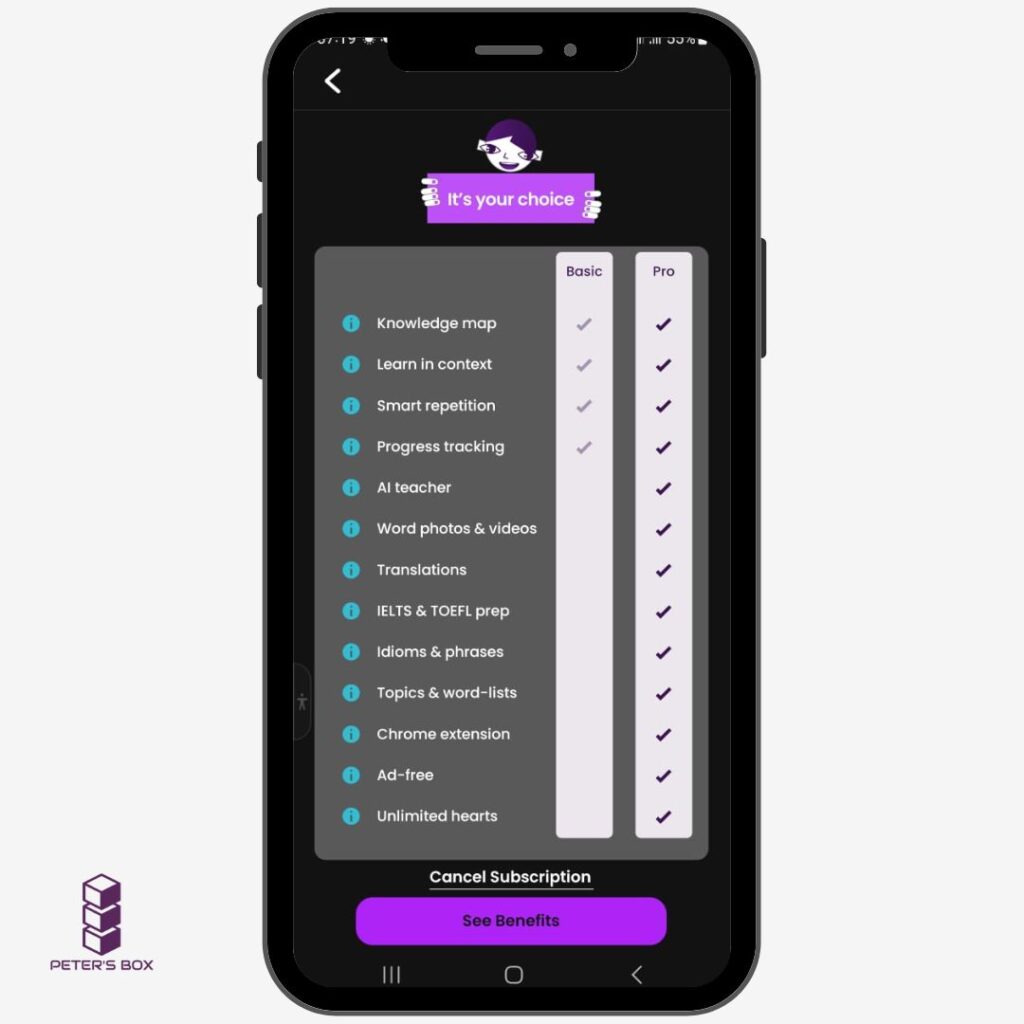
WordUp now!
The term “wordup” should be added to the dictionary. Then the meaning of wordup would be to expand your vocabulary. For example, if you want to be a prolific writer, you must wordup.
WordUp as an application gets a 10 out of 5 from me. It’s just what I need as an author, blogger, and content marketer. The integration of AI, examples of words used in everyday life and by real people, the review feature, and device synchronisation are all excellent!
WordUp your vocabulary with words that matter.
Follow WordUp on Instagram.
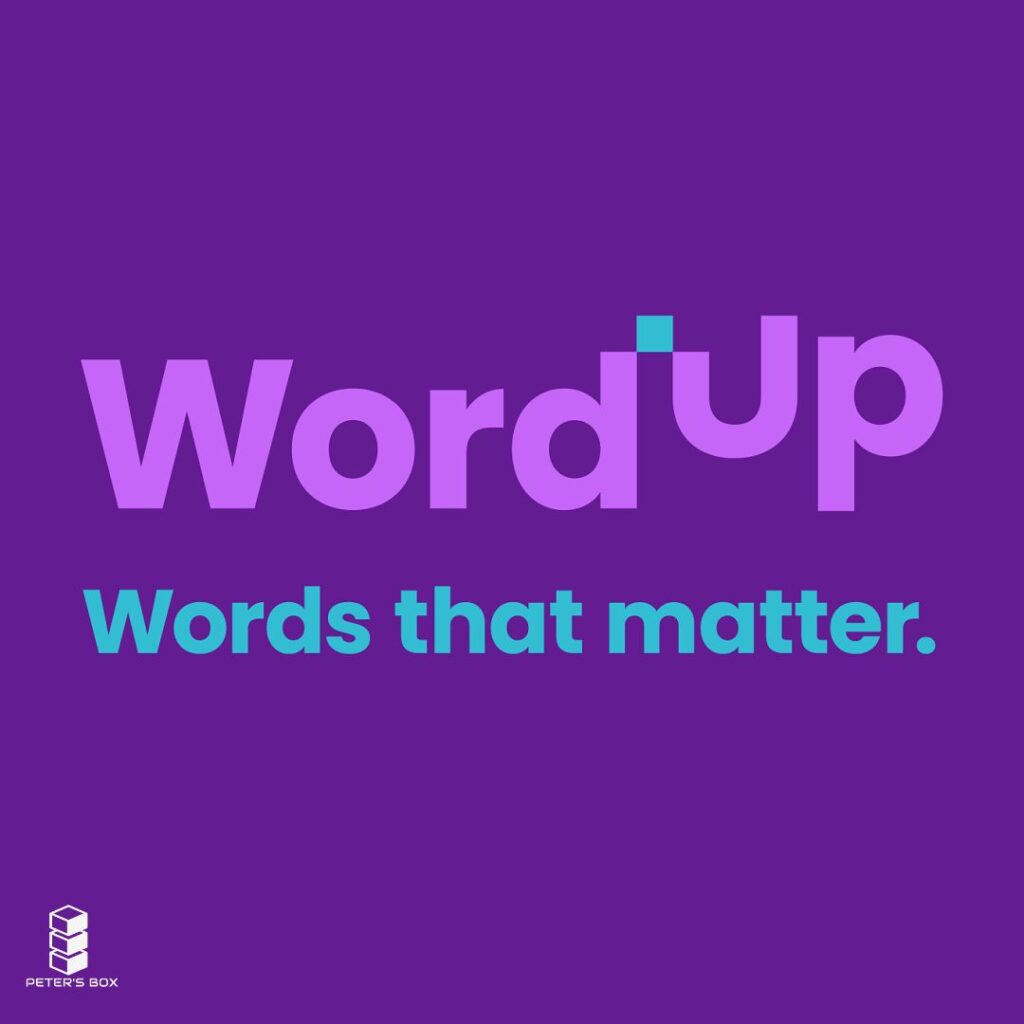
What’s next in Peter’s Box? ¡Hasta luego amigos!
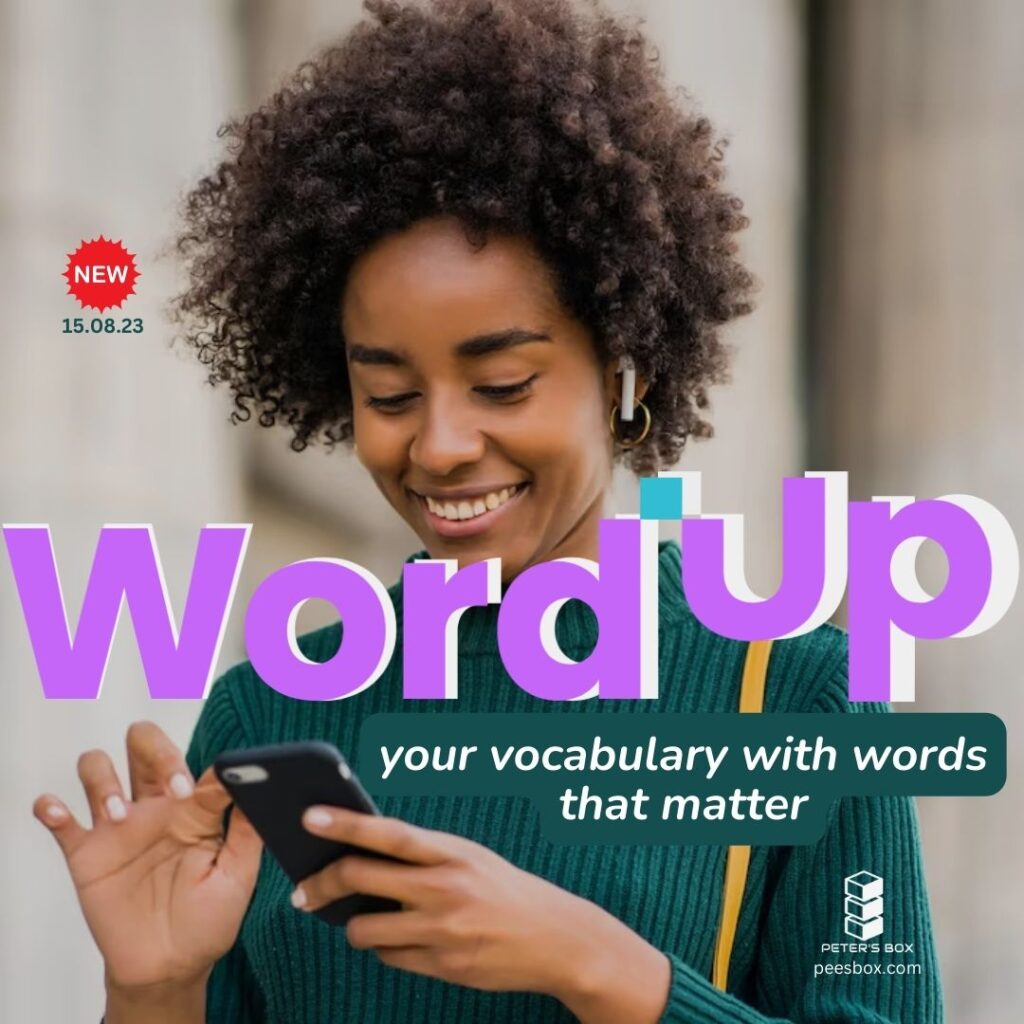
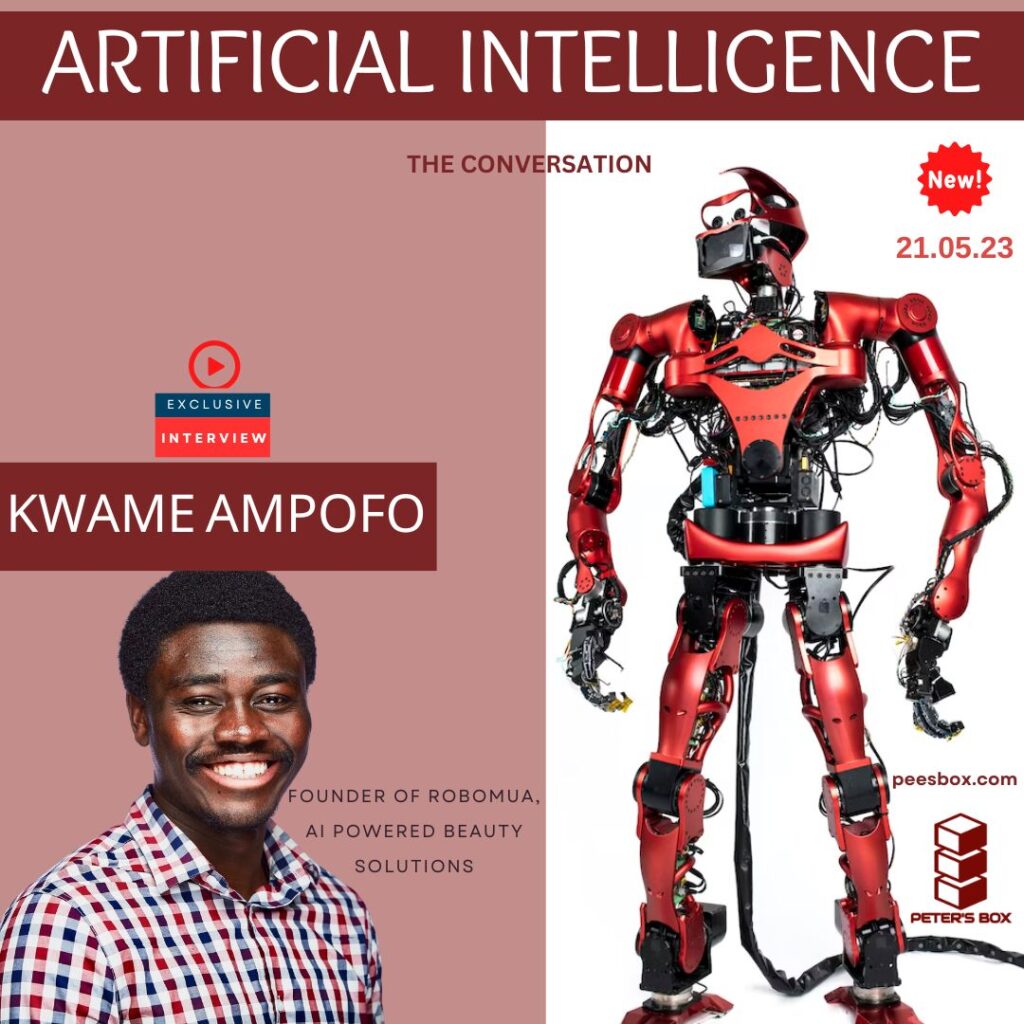

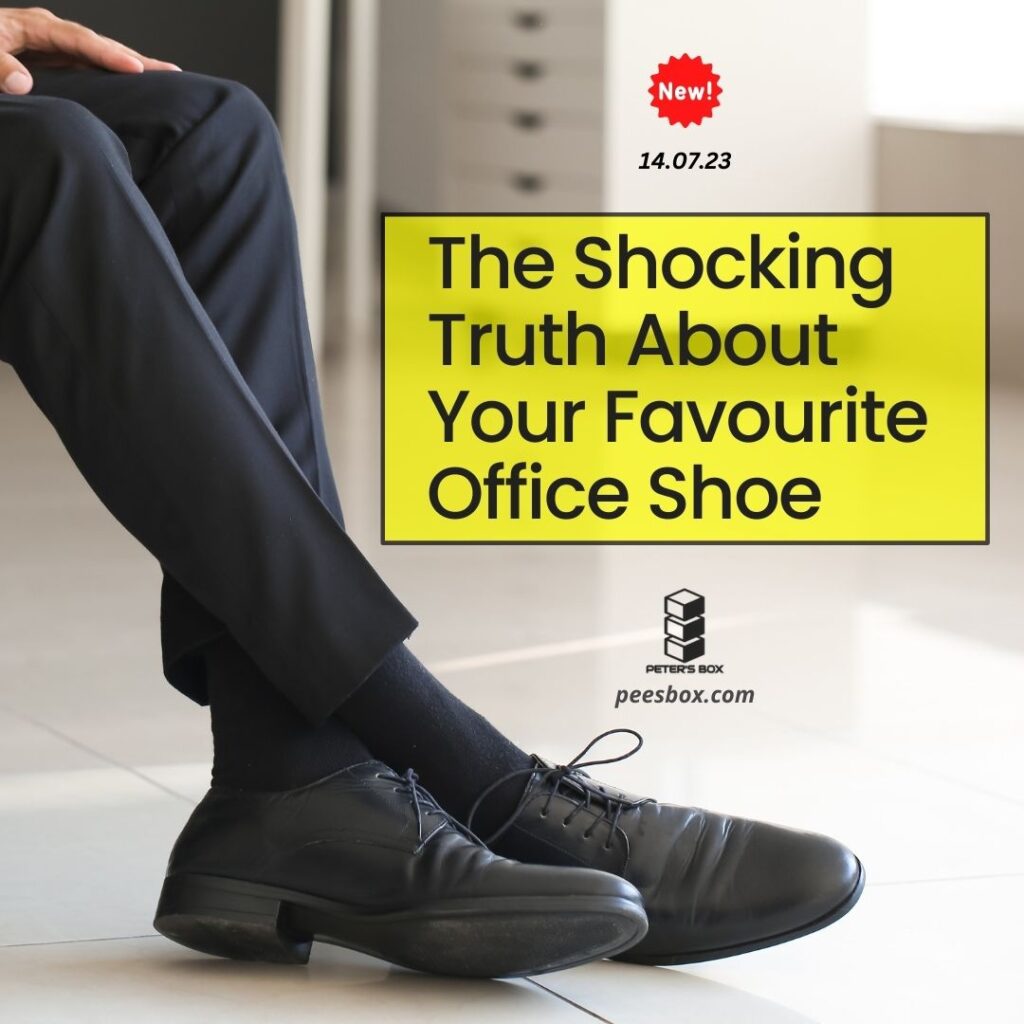

Great recommendation. Thanks for the expansive. I’ll be sure to reference if I run into hiccups.
I learned a lot of vocabulary from your books, ‘A Time To Part’ and ‘The Ones We Find’. I can’t wait for your next book.